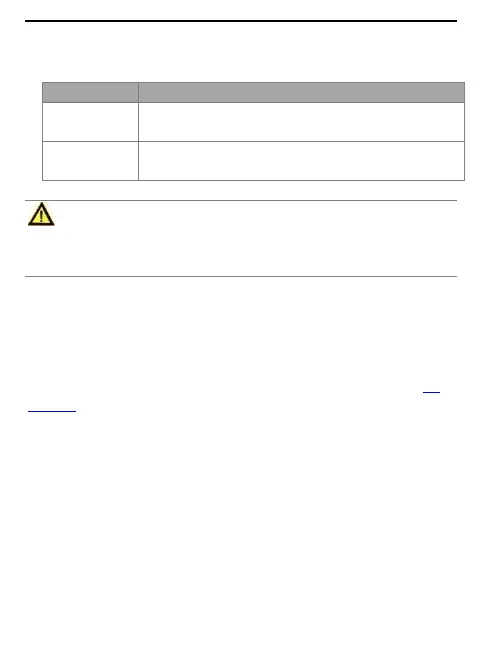Unmanaged PoE Switch/User Manual
4
EXTEND Mode Switch
The switch works in this mode by default. Port 1 to 4 offer a data
rate of as high as 100 Mbps.
Ports 1 to 4 offer a data rate of 10 Mbps with a transmission distance
up to 250 meters.
Note
For better performance of EXTEND ON mode, you are recommended to use Cat 5e Ethernet
cable or better and set WAN speed of the peer device to auto negotiation.
Power Jack
The power jack is used to connect the switch to a power supply using the included power
adapter.
Grounding Terminal
It is used to connect to a grounding cable for lightning protection. For details, see section 2.3
Grounding.