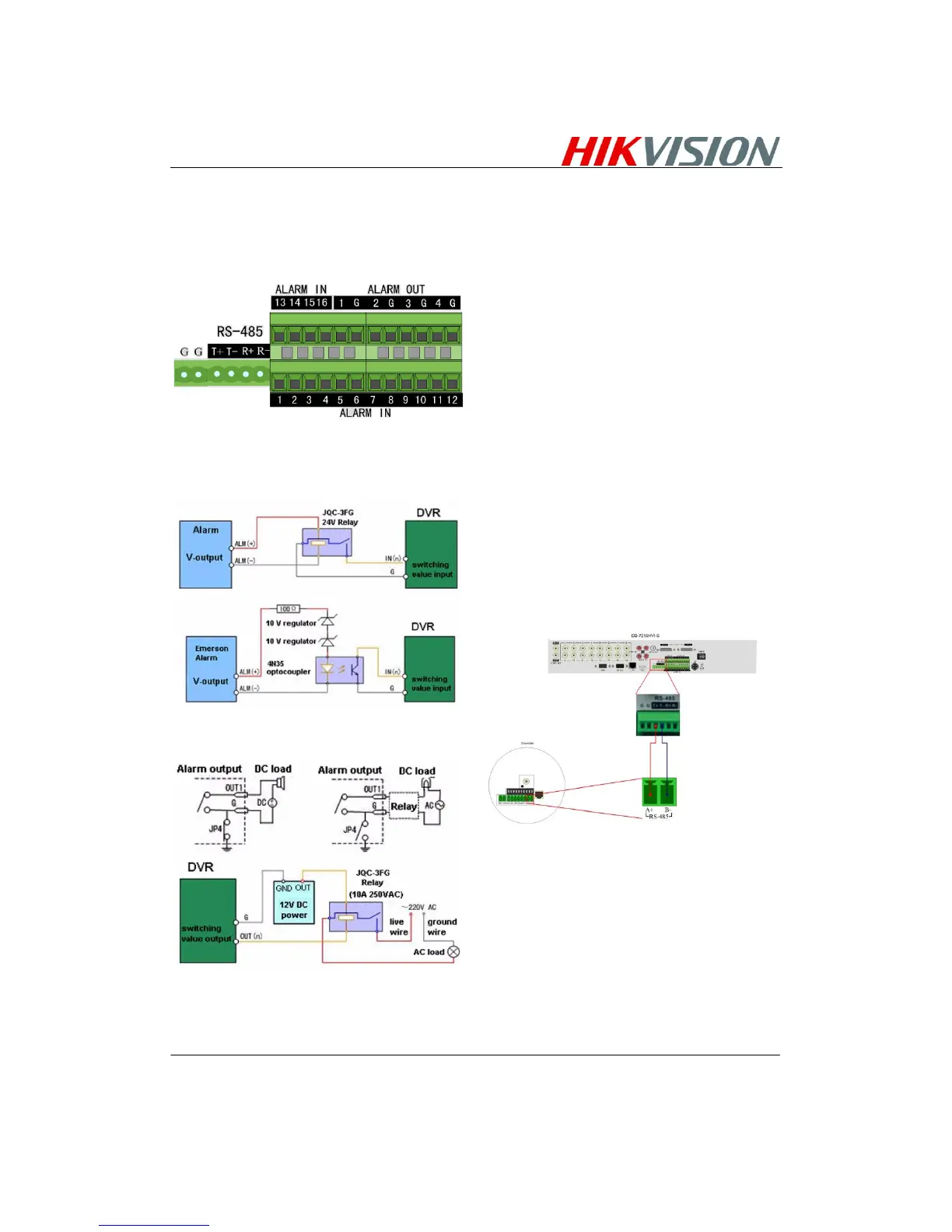Installation Guide - DS-7208 & 7216HVI-S Series DVR 3
Peripheral Connections
Connecting to Alarm Input / Output Device
The alarm input/output interface of the DVR is shown below:
The alarm input is an open/close relay. If the input is not an
open/closed relay, follow the connection diagram below:
To connect to an AC/DC load, use the following diagram:
For DC load, JP4 can be used within the limit of 12V/1A
safely. If the interface is connected to an AC load, JP4 should
be left open. Use an external relay for safety (as shown in the
figure above).
There are 4 jumpers (JP4, JP5, JP6, and JP7) on the
motherboard, each corresponding with one alarm output. By
default, jumpers are connected. To connect an AC load,
jumpers should be removed.
Note: An external relay is needed to prevent electric shock
when connecting to an AC load.
Alarm Connection
To connect alarm devices to the DVR:
1. Disconnect pluggable block from the ALAM IN /ALARM
OUT terminal block.
2. Unfasten stop screws from the pluggable block, insert
signal cables into slots and fasten stop screws. Ensure
signal cables are in tight.
3. Connect pluggable block back into terminal block.
RS-485 Connection
To connect RS-485 devices to the DVR:
1. Disconnect pluggable block from the RS-485 terminal
block.
2. Unfasten stop screws from the pluggable block, insert
signal cables into slots and fasten stop screws. Ensure
signal cables are in tight.
3. Connect pluggable block back into terminal block.