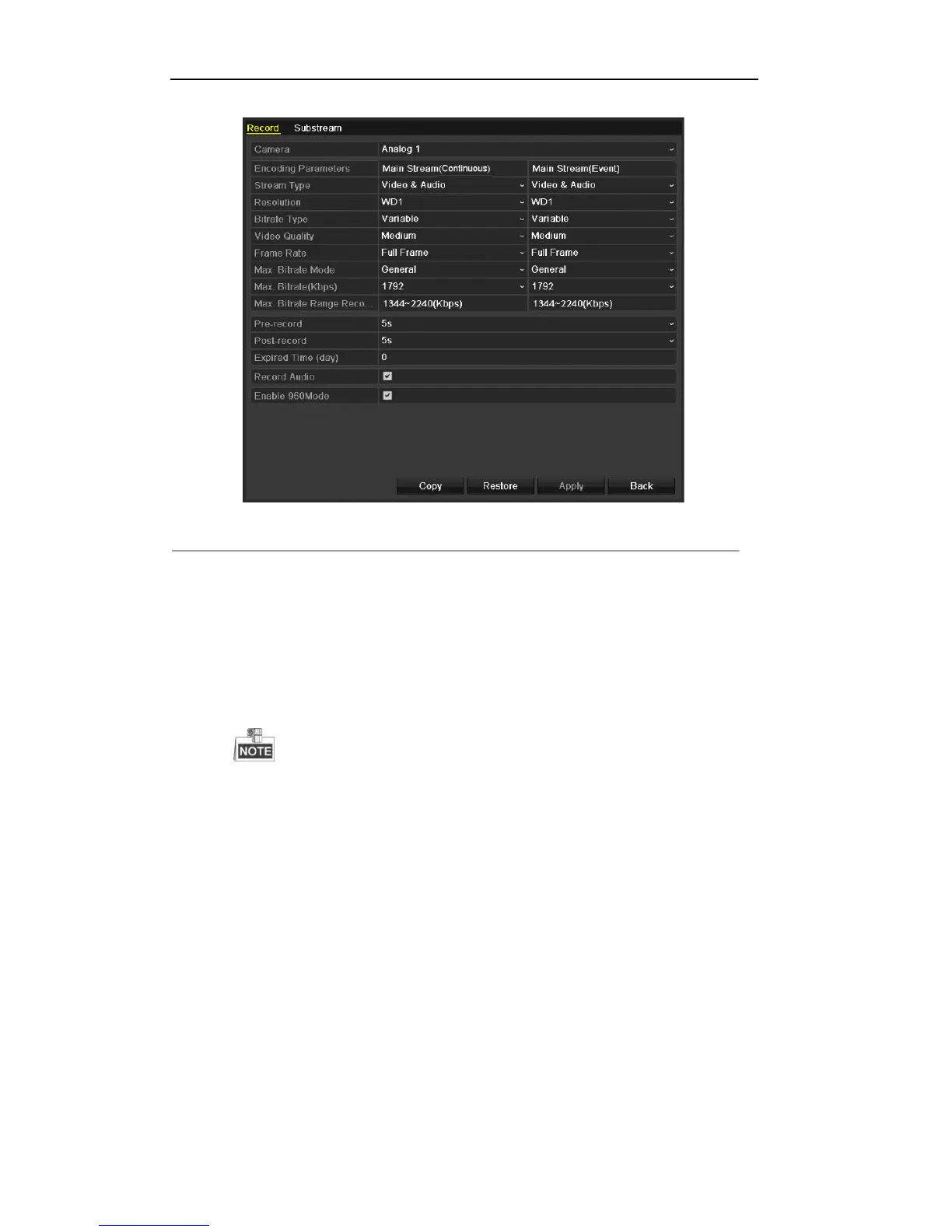Figure 5. 3 Encoding Parameters-Main Stream
2. Set encoding parameters for main stream
1) Select Record to enter the main stream settings interface.
2) Select the camera for configuration.
3) Configure the following parameters for the Main Stream (Continuous) and the Main Stream
(Event):
Stream Type: Set the stream type to be Video or Video & Audio.
Resolution: Set recording at resolution of WD1, 4CIF, 2CIF, CIF or QCIF.
The DS-720HI-SL does not support WD1 resolution.
Bitrate Type: Set the bitrate type to be Variable or Constant.
Video Quality: Set the video quality of recording, with 6 levels configurable.
Frame Rate: Set the frame rate of recording.
Max. Bitrate Mode: Set the mode to General or Customize (32-3072Kbps).
Max Bitrate (Kbps): Select or customize the maximum bitrate for recording.
Max. Bitrate Range Recommended: A recommended Max. bitrate range is provided for
reference.
4) Configure the pre-record, post-record time and expired time.
• Pre-record: The time you set to record before the scheduled time or event. For example, when
an alarm triggered the recording at 10:00, if you set the pre-record time as 5 seconds, the
camera records it at 9:59:55.
• Post-record: The time you set to record after the event or the scheduled time. For example,
when an alarm triggered the recording ends at 11:00, if you set the post-record time as 5
seconds, it records till 11:00:05.
