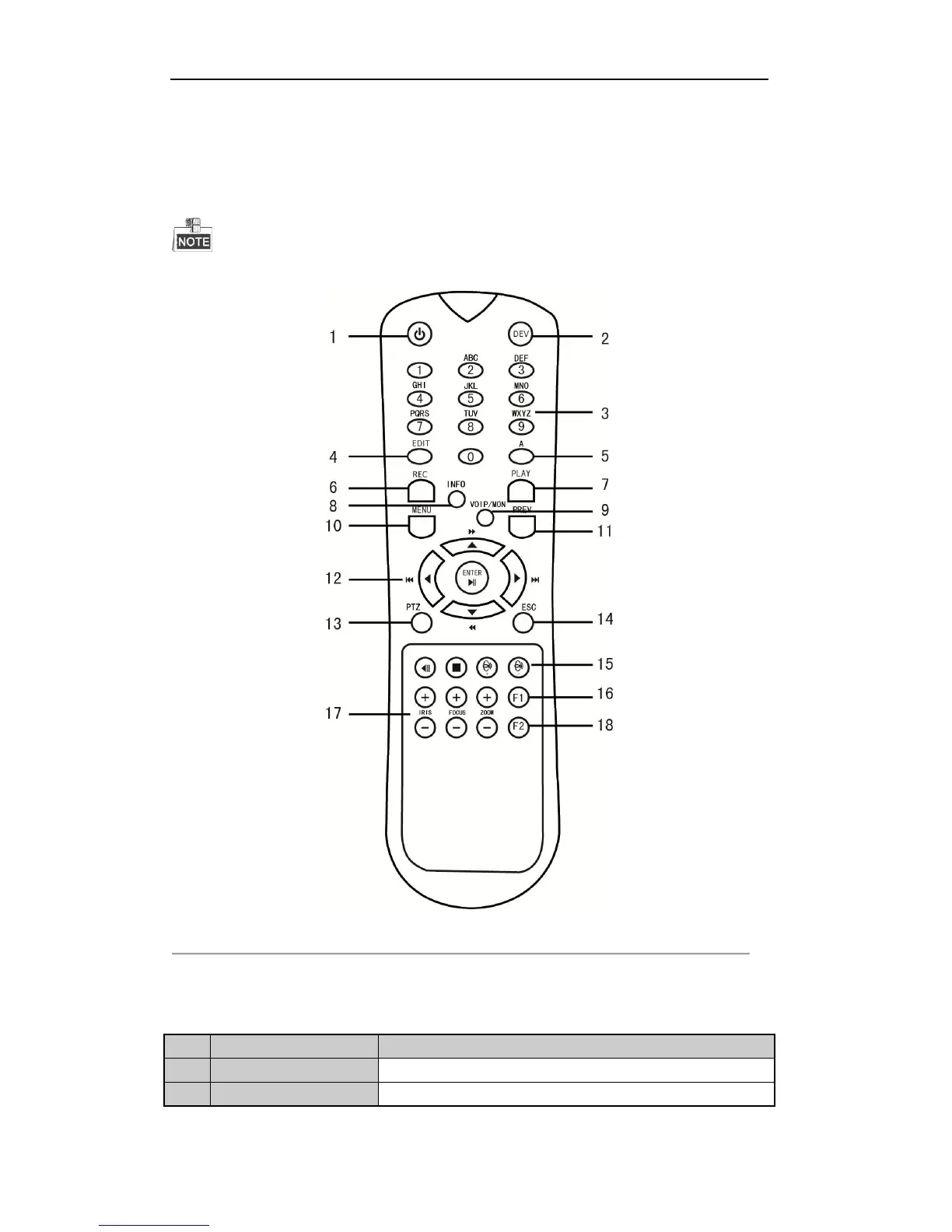User Manual of Digital Video Recorder
23
1.2 IR Remote Control Operations
The DVR may also be controlled with the included IR remote control, shown in Figure 1. 7.
Batteries (2×AAA) must be installed before operation.
Figure 1. 7 Remote Control
The keys on the remote control closely resemble the ones found on the front panel. Refer to Table 1. 6, they
include:
Table 1. 6 Description of the IR Remote Control Buttons
