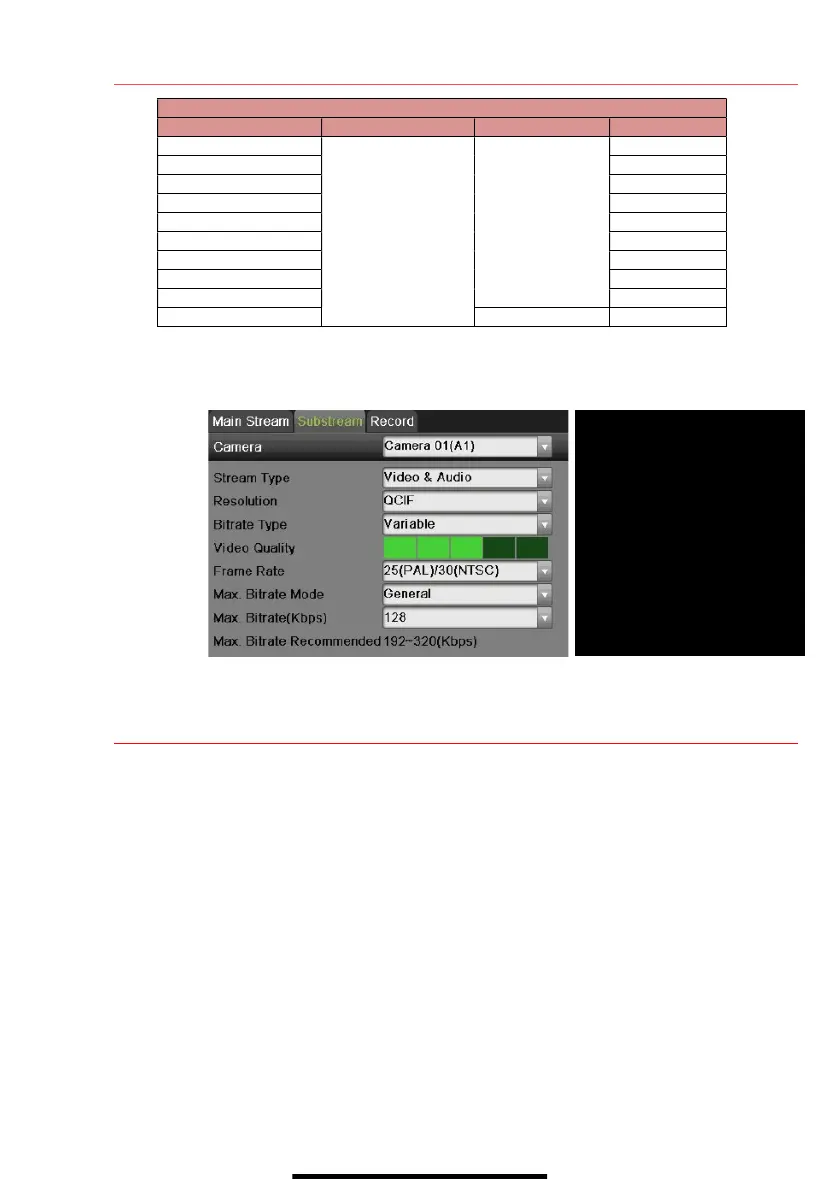1 3 S E T U P R E C O R D I N G ( c o n t i n u e d )
Recommended Recording Parameters
Medium (3 squares)
12-15
8. Set up the Sub Stream to stream to mobile devices and display multiple cameras locally.
NOTE: If upload speed is insufficient, lower frame rate, bitrate, and/or resolution.
14 P L A Y B A C K R E C O R D E D V I D E O
Video playback plays back recorded video.
1. Go to MENU > PLAYBACK.
2. Select the desired camera from the drop-down menu.
3. Select the desired date (days that contain recordings will be highlighted).
4. Select the desired time using the Timeline or “Jump to Time” feature.
5. Press PLAY.
Select
CAMERA
Select camera
STREAM TYPE
Select choice
RESOLUTION
Can go up only to 4CIF
VIDEO QUALITY
Selectnumber of green squares
to set quality (in example,
sensitivity is set to 3)
