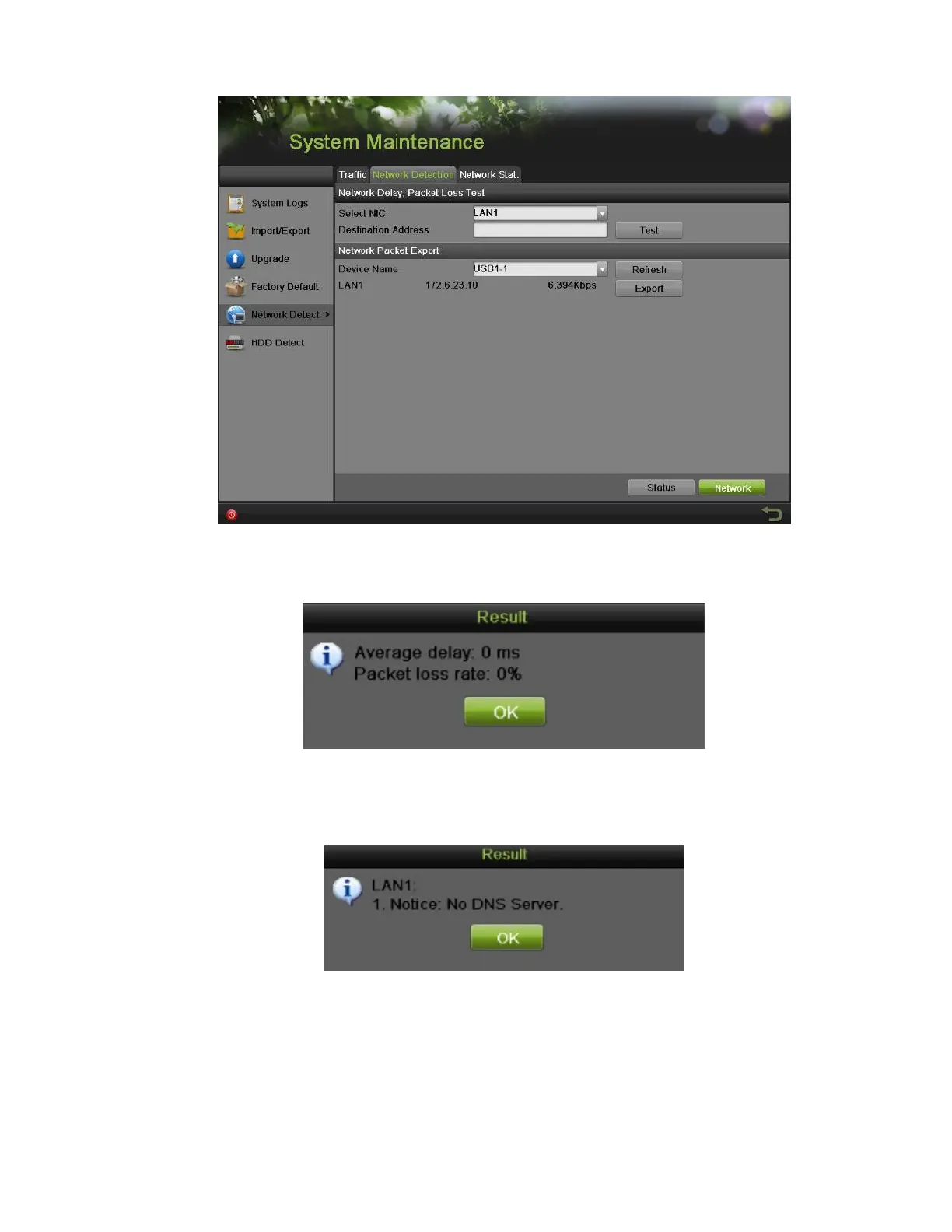DS-7600 Series NVR User’s Manual
107
Figure 140, Network Detection
3. Enter the destination address in the text field of Destination Address.
Figure 141, Network Detection Result
4. Click the Test button to start testing network average delay and packet loss rate. The testing result will pop up on the window as
shown below.
Figure 142, Attention Message
5. Click the Status to check the network status. If you don’t input the DNS address, there will pop up a result window as shown below.
6. You can click the Network button to check the network information and you can configure the network settings in this interface.