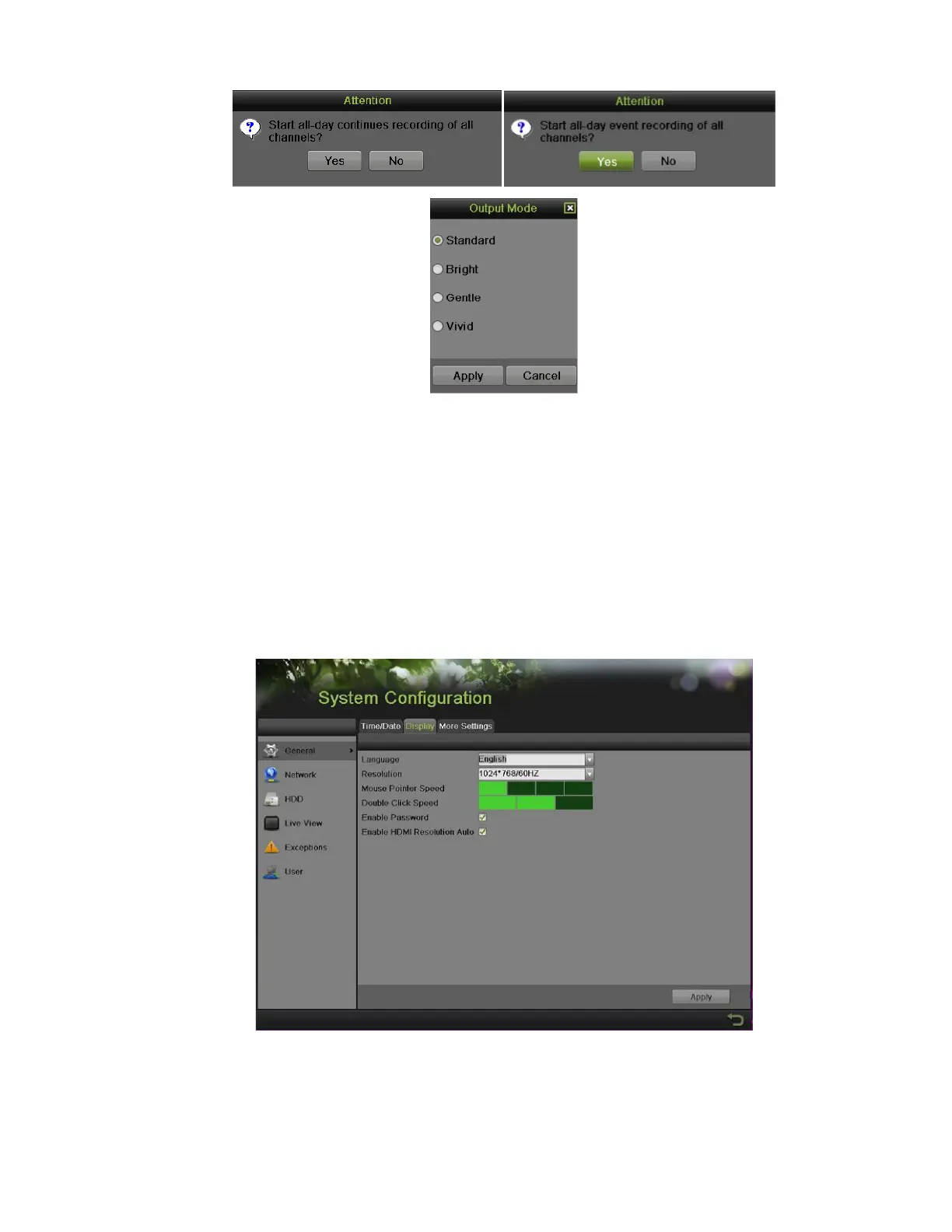DS-7600 Series NVR User Manual
46
Output Mode: Click the Output Mode item. This will bring up an Output Mode menu shown below. Four modes are available: Standard,
Bright, Gentle and Vivid. Select one and click the Apply button to save the setting.
NOTES: Before you start Auto-switch, set Dwell Time in Live View setting menu by going to Menu > System Configuration >
Live View > General.
After 20 seconds of inactivity, the NVR will automatically exit out of the Display menu and return to Live Feed mode.
The auto lock menu setting is selected by default, meaning the Admin password must be enter to exit out of Live Feed
into the Main Menu.
Configuring Live Feed Displays
Live Feed displays can be customized to your own needs. To customize display settings:
Figure 51, Display Menu
1. Set menu output resolution and mouse pointer speed by going to Menu > System Configuration > General > Display, as shown in
Figure 51. The settings available to configure in this menu include:
• Language: The default language used is English.
• Resolution: Select the appropriate resolution of menu output.