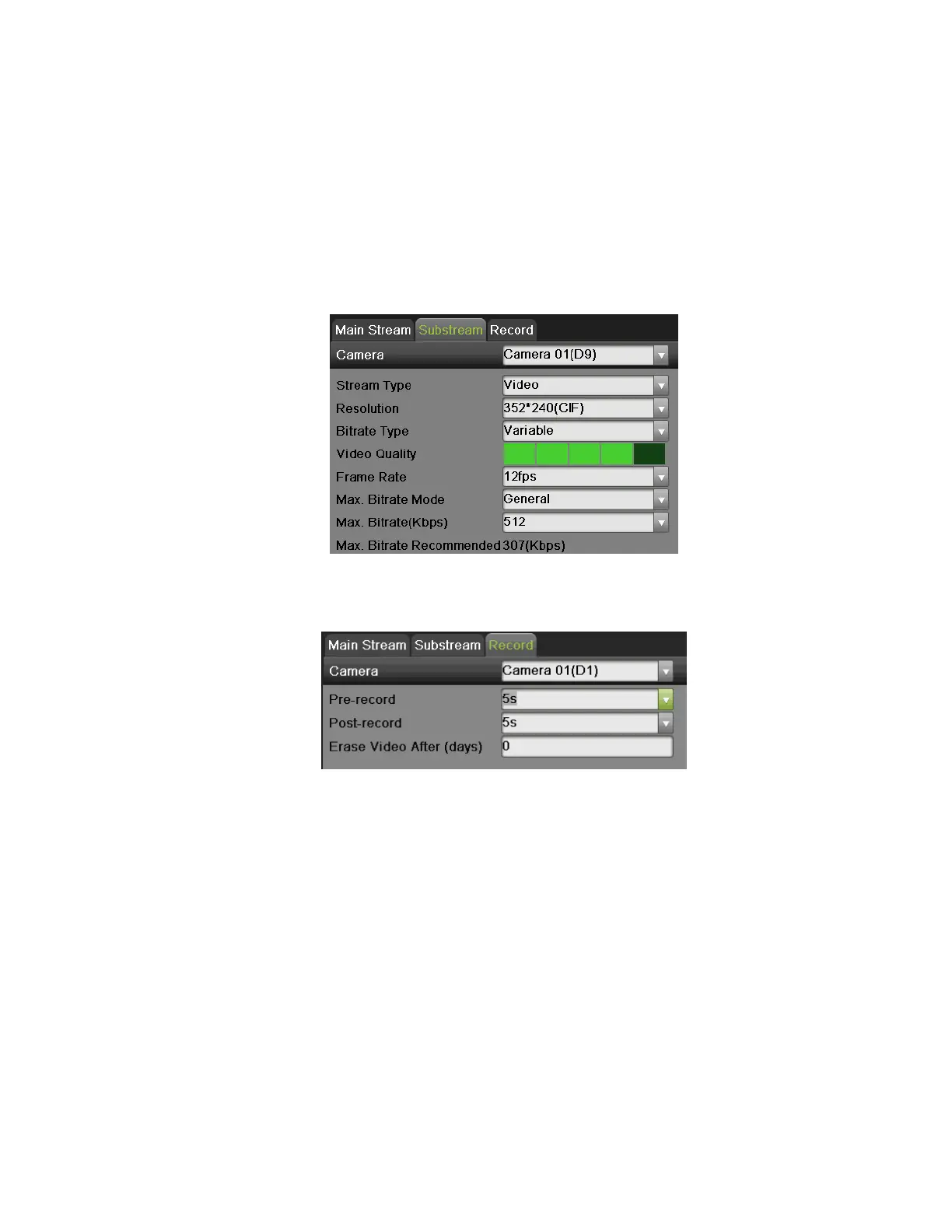DS-7600 Series NVR User Manual
50
9) Check record audio checkbox to enable or disable audio while recording. If the selected camera does not support audio, the
checkbox will not be editable.
10) Select the Video Stream option to choose use mainstream or substream to record.
11) Click the Apply button to save the settings.
12) Repeat the steps to set other cameras.
NOTES: The event recording parameters cannot be configured and they are the same as continuous recording.
The remaining time that installed HDDs are capable of recording based on the current record parameter is shown in
the estimated time of recording tab.
Figure 56, Substream Settings Menu
3. Select Substream tab (Figure 56) to configure the sub stream parameters. The steps are the same as main stream configuration.
Figure 57, Record Settings Menu
4. Select record tab (Figure 57) to configure additional recording parameters.
1) Select the Pre-record time. The pre-record time is the time in seconds to record before a recording is triggered. Setting the pre-
record time to Max. will allow the NVR to use up to the maximum available buffer space for recording.
2) Select the Post-record time. The post-record time is the time in seconds to also record after a recording has ended.
3) Enter the Erase Video After (days). The Erase Video After (days) time denotes the number of days after which files will be
deleted after the initial recording. Setting the time to 0 will allow the NVR to delete and overwrite files only when the HDD is full.