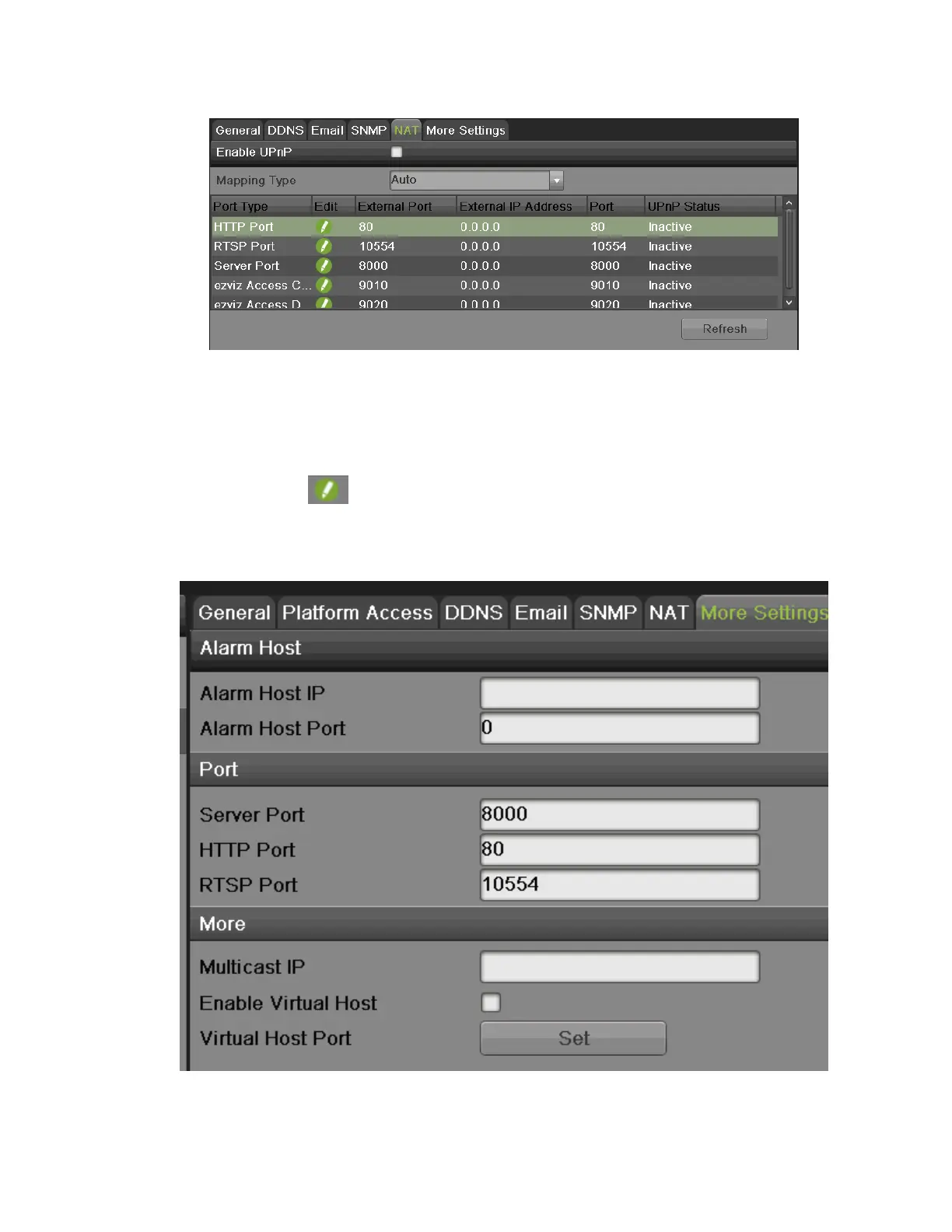DS-7600 Series NVR User Manual
65
Figure 78, UPnP Settings Menu
2. Check the Enable UPnP checkbox.
3. Select the Mapped Type. There are two types:
• Auto: Automatic mapping port 8000, 80, 10554, 443.
• Manual: Edit the port by .
4. Click the Apply button to save the settings.
Configuring More Settings
Figure 79, More Settings Menu
You can configure alarm host and port by selecting the more setting tab, as shown in Figure 79.