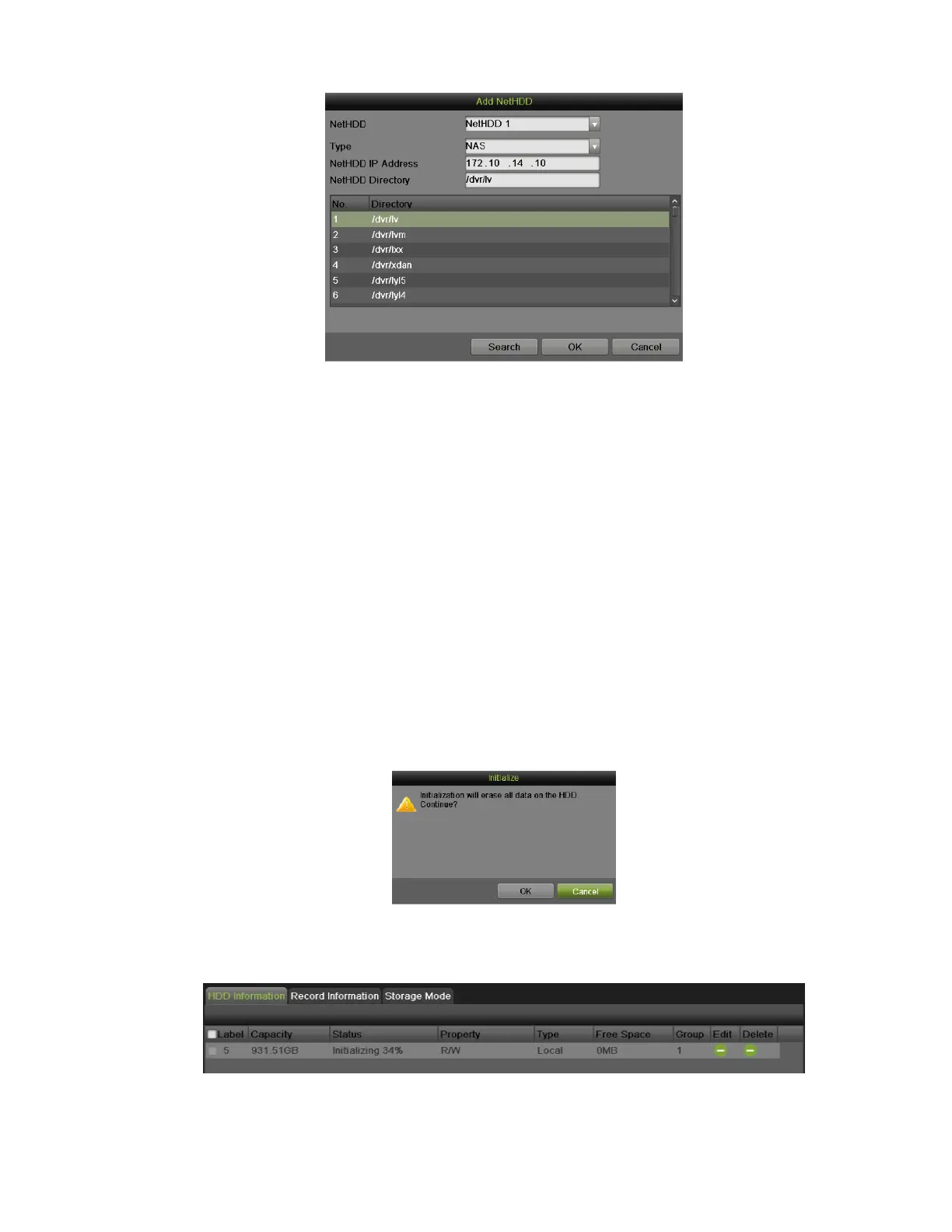DS-7600 Series NVR User Manual
92
Figure 118, Add NetHDD Menu
3. Select the number and the type of network hard drive. Then enter in the IP address and the directory of network hard drives.
4. If you do not know the directory of network hard drives, you can click Search after you enter the IP address. The network hard drives
in this subnet will be listed below. Select the one you want to add.
5. Click OK to save the settings and return the pervious menu. The added hard drives will appear on the list of HDDs.
6. You can edit or delete the network hard drivers on the HDD Information menu.
NOTE: Up to eight NetHDDs can be added.
Formatting Disk
A newly installed hard disk drive (HDD) must be formatted before it can be used with the NVR. Formatting the disk will erase all data on it.
To format a new disk:
1. Enter the HDD menu by going to Menu > System Configuration > HDD.
2. Select a disk to format. If the disk is newly installed or not formatted the status will show up as Uninitialized.
3. Click the Init button.
Figure 119, Disk Format Confirmation
4. A confirmation message, similar to the one shown in Figure 119 will appear on the screen. Click OK to continue formatting process.
Figure 120, Disk Format Progress Bar
5. A format progress bar will be shown on the menu. After the disk has been formatted, the status of the disk will change to Normal.