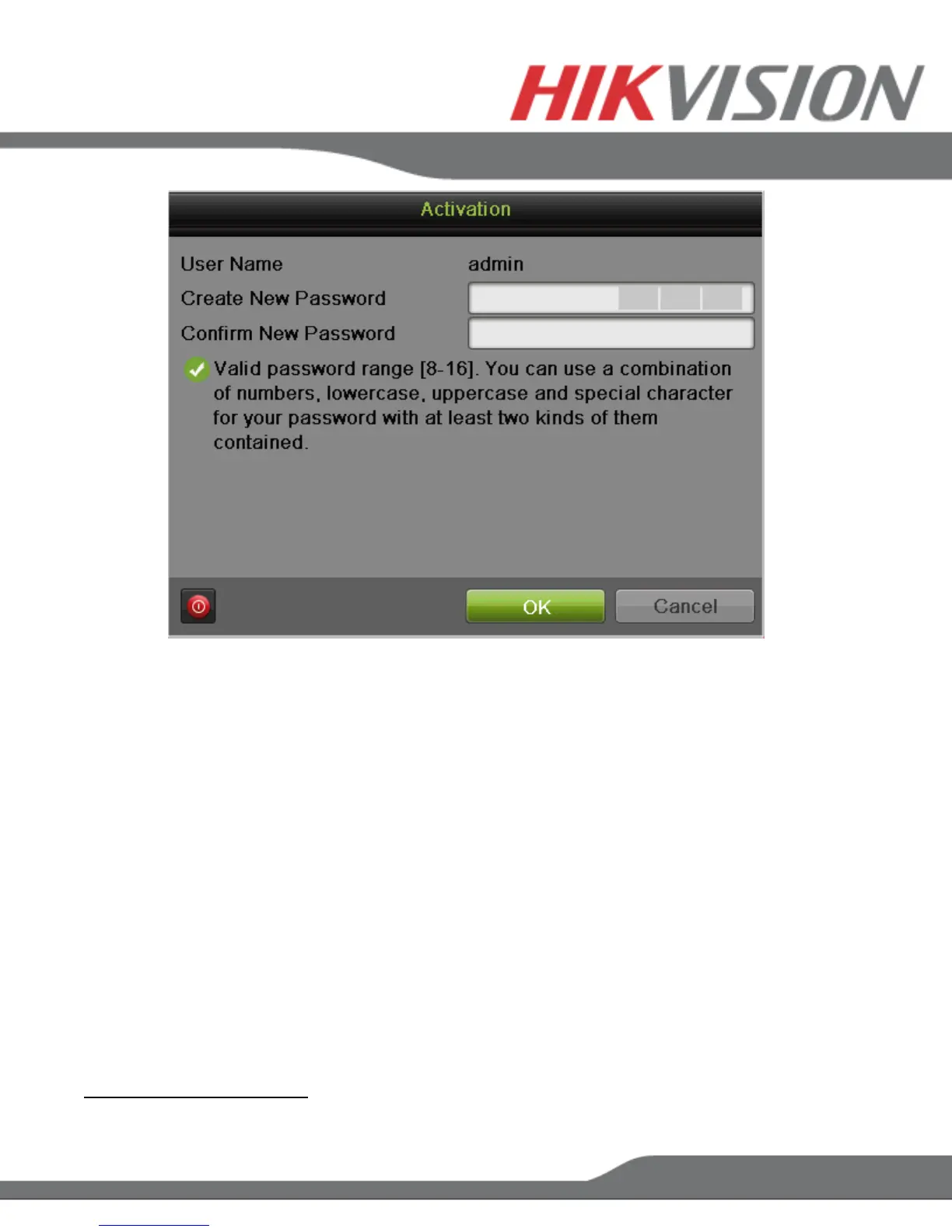1. Power on the DVR/NVR.
- A message will appear, prompting user to activate the device.
- The username field will be greyed-out with the username set to admin.
2. Type in a password of your choosing (see “Password Strength Levels” table for
guidelines).
- The password strength will be displayed, accompanied by a color indicator
:
• Level 0–Risky (red indicator): Not acceptable
• Level 1–Weak (red indicator): Acceptable
• Level 2–Fair (orange indicator): Acceptable
• Level 3–Strong (blue indicator): Acceptable
- Activation will not be allowed unless the password is of acceptable strength.
NOTE: The strength level indicator colors can vary by activation process, model number, and
device type.
