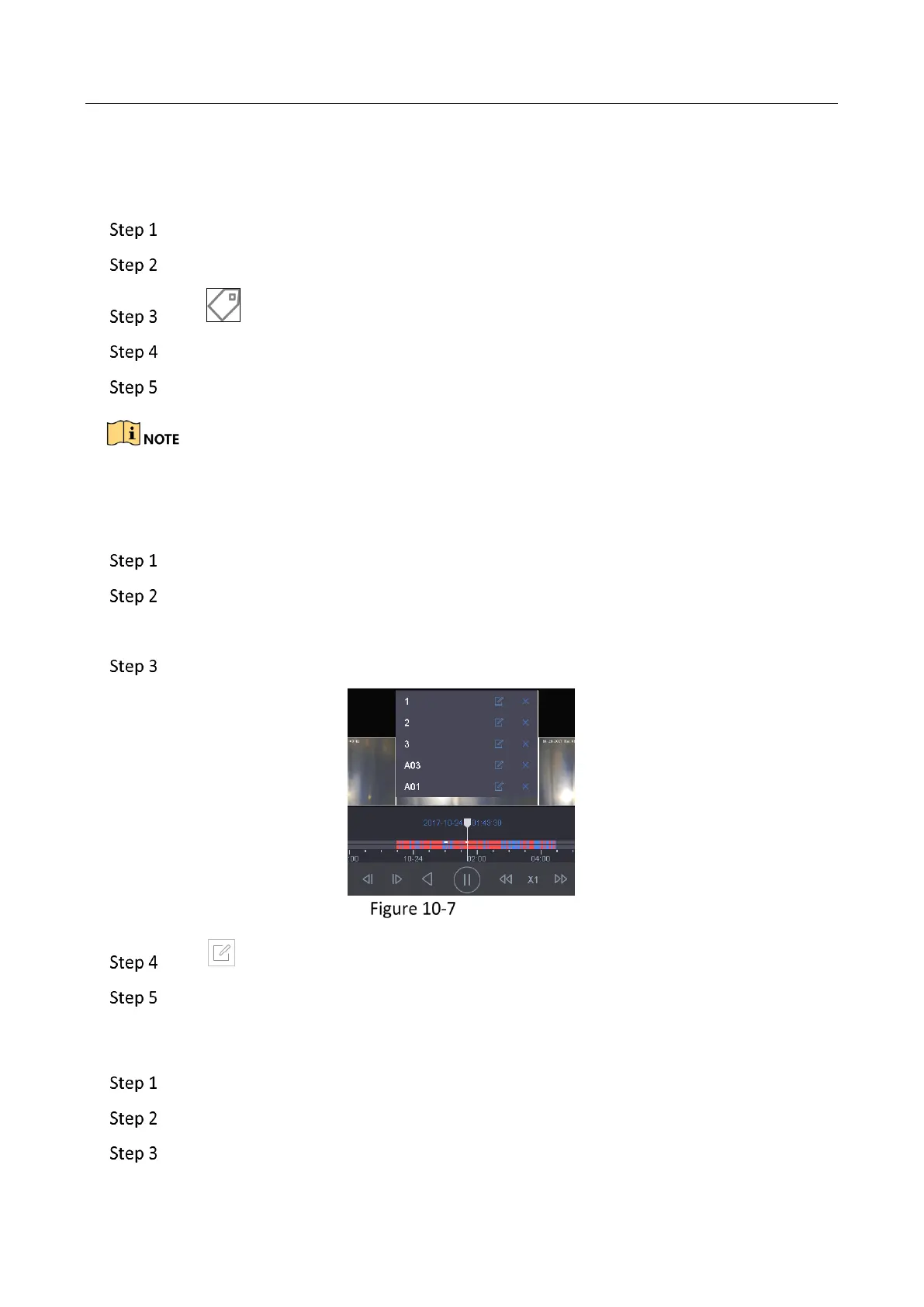Network Video Recorder User Manual
117
Before playing back by tag:
Add Tag Files
Go to Playback.
Search and play back the video file(s).
Click to add the tag.
Edit the tag information.
Click OK.
Max. 64 tags can be added to a single video file.
Edit Tag Files
Go to Playback.
Click Tag.
The available tags are white marked and displayed in the time bar.
Point the white marked tag in the time bar to access the tag information.
Edit Tag Files
Click to edit the tag name.
Click OK.
Play Tag Files
Go to Playback.
Click Custom Search on the left bottom to enter the Search Condition interface.
Enter the search conditions for the tag files, including the time and the tag keyword.