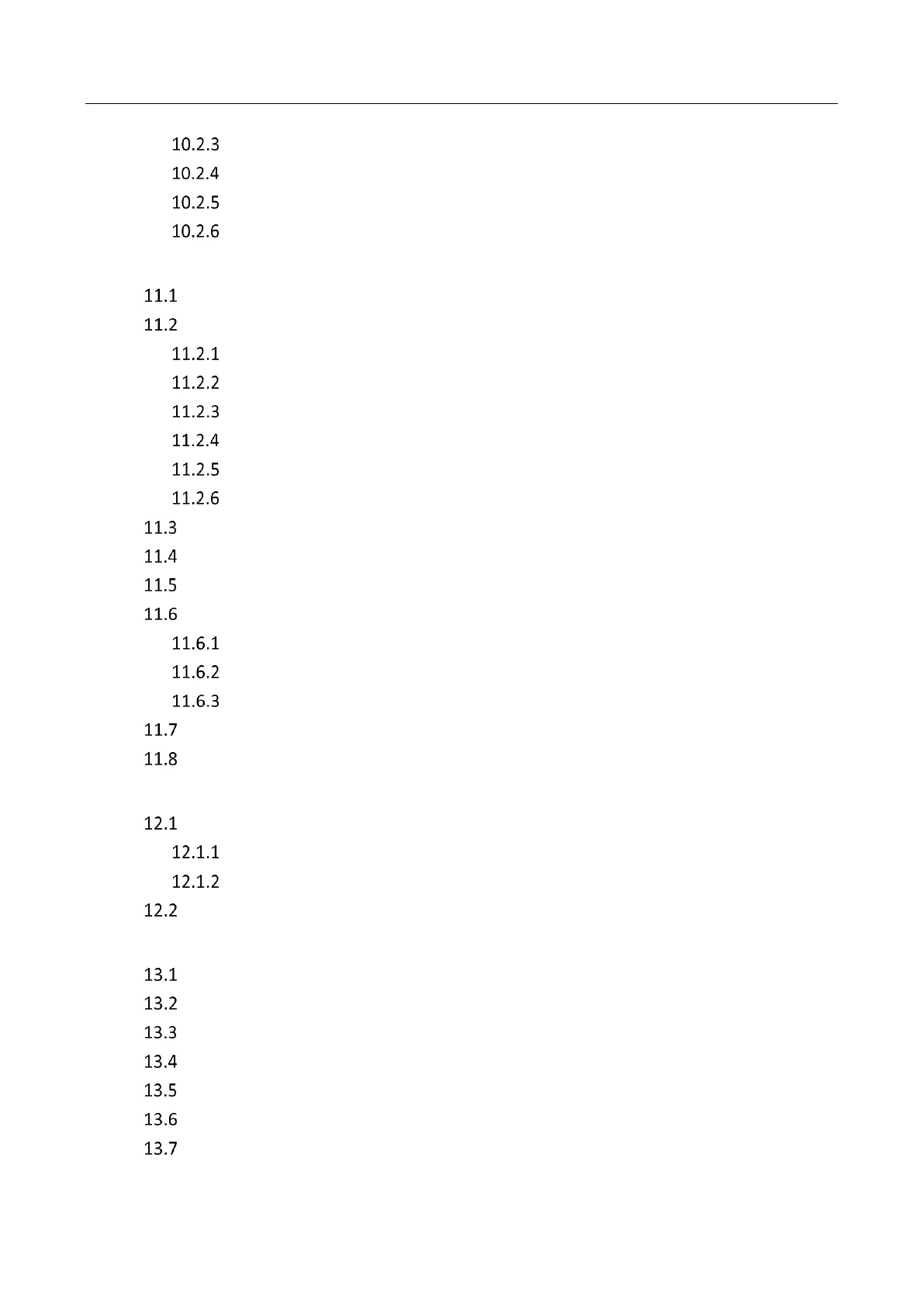Network Video Recorder User Manual
17
Switch between Main Stream and Sub-Stream .................................................. 122
Thumbnails View ................................................................................................. 122
Fast View ............................................................................................................. 123
Digital Zoom ........................................................................................................ 123
Chapter 11 Event and Alarm Settings ........................................................................................ 124
Configure Arming Schedule.......................................................................................... 124
Configure Alarm Linkage Actions ................................................................................. 124
Configure Auto-switch Full Screen Monitoring ................................................... 124
Configure Audio Warning .................................................................................... 125
Notify Surveillance Center .................................................................................. 125
Configure Email Linkage ...................................................................................... 126
Trigger Alarm Output .......................................................................................... 126
Configure PTZ Linkage ......................................................................................... 126
Configure Motion Detection Alarm.............................................................................. 127
Configure Video Loss Alarm ......................................................................................... 129
Configure Video Tampering Alarm ............................................................................... 130
Configure Sensor Alarms .............................................................................................. 131
Configure Alarm Input ......................................................................................... 131
Configure One-Key Disarming ............................................................................. 132
Configure Alarm Output ...................................................................................... 133
Configure Exceptions Alarm ......................................................................................... 134
Trigger or Clear Alarm Output Manually ...................................................................... 135
Chapter 12 POS Configuration .................................................................................................... 137
Configure POS Settings ................................................................................................. 137
Configure POS Connection .................................................................................. 137
Configure POS Text Overlay ................................................................................. 141
Configure POS Alarm .................................................................................................... 142
Chapter 13 VCA Event Alarm ..................................................................................................... 144
Human Body Detection ................................................................................................ 144
Face Detection.............................................................................................................. 145
Vehicle Detection ......................................................................................................... 146
Line Crossing Detection ................................................................................................ 147
Intrusion Detection ...................................................................................................... 149
Region Entrance Detection .......................................................................................... 150
Region Exiting Detection .............................................................................................. 151