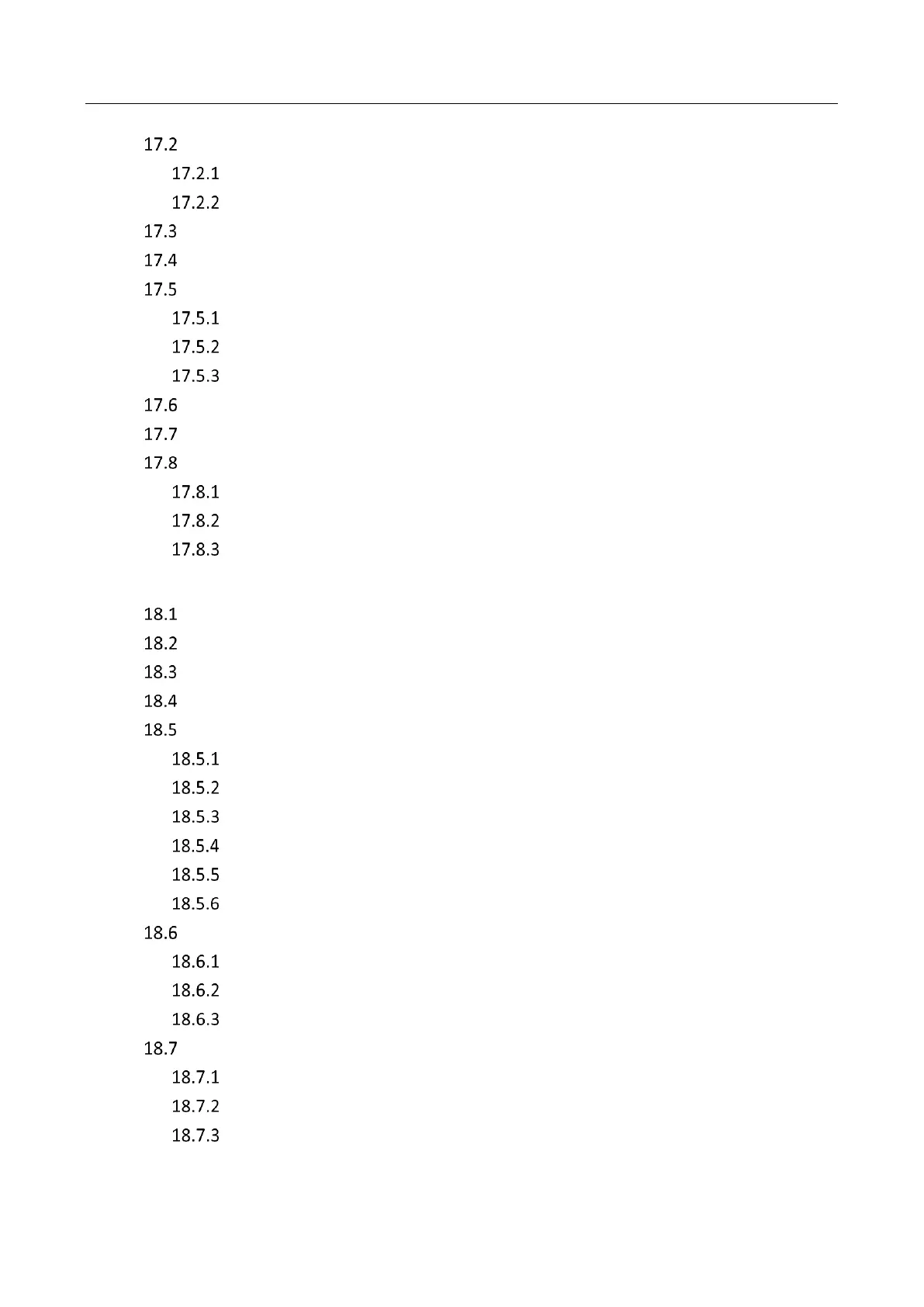Network Video Recorder User Manual
19
Search & Export Log Files ............................................................................................. 181
Search the Log Files ............................................................................................. 181
Export the Log Files ............................................................................................. 182
Import/Export IP Camera Configuration Files .............................................................. 183
Import/Export Device Configuration Files ................................................................... 184
Upgrade System ........................................................................................................... 185
Upgrade by Local Backup Device ........................................................................ 185
Upgrade by FTP ................................................................................................... 185
Upgrade by Hik-Connect ..................................................................................... 186
Upgrade Camera .......................................................................................................... 186
Restore Default Settings ............................................................................................... 187
System Service.............................................................................................................. 188
Network Security Settings ................................................................................... 188
Managing ONVIF User Accounts ......................................................................... 189
Managing IP Camera Activation .......................................................................... 190
Chapter 18 General System Settings........................................................................................... 192
Configure General Settings .......................................................................................... 192
Configure Date & Time ................................................................................................. 193
Configure DST Settings ................................................................................................. 194
Configure Enhanced IP Mode ...................................................................................... 194
Manage User Accounts ................................................................................................ 195
Add a User ........................................................................................................... 195
Set Permission for a User .................................................................................... 196
Set Local Live View Permission for Non-Admin Users ........................................ 198
Edit the Admin User ............................................................................................ 199
Edit the Operator/Guest User ............................................................................. 201
Delete a User ....................................................................................................... 201
Configure Password Security ........................................................................................ 202
Export GUID File .................................................................................................. 202
Configure Security Questions .............................................................................. 202
Configure Reserved Email ................................................................................... 203
Reset Password ............................................................................................................ 204
Reset Password by GUID ..................................................................................... 204
Reset Password by Security Questions ............................................................... 205
Reset Password by Reserved Email ..................................................................... 206