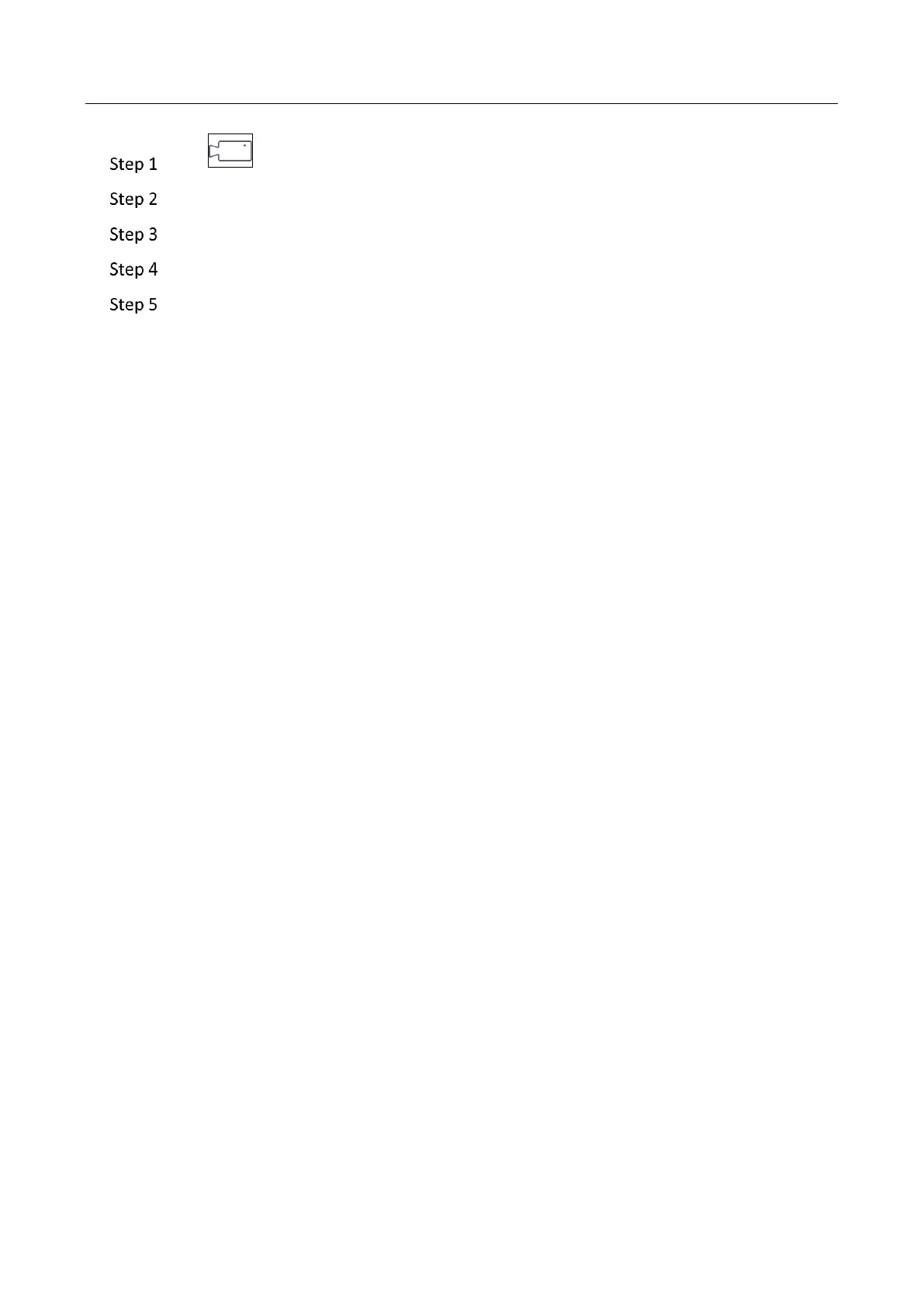Network Video Recorder User Manual
65
Click on the main menu bar.
On the camera management interface, select a camera.
Click Camera > IP Camera > More Settings > Upgrade at the top taskbar.
Select the firmware upgrade file from the U-flash drive.
Click Upgrade.
Result:
The IP camera will reboot automatically after the upgrading completes.