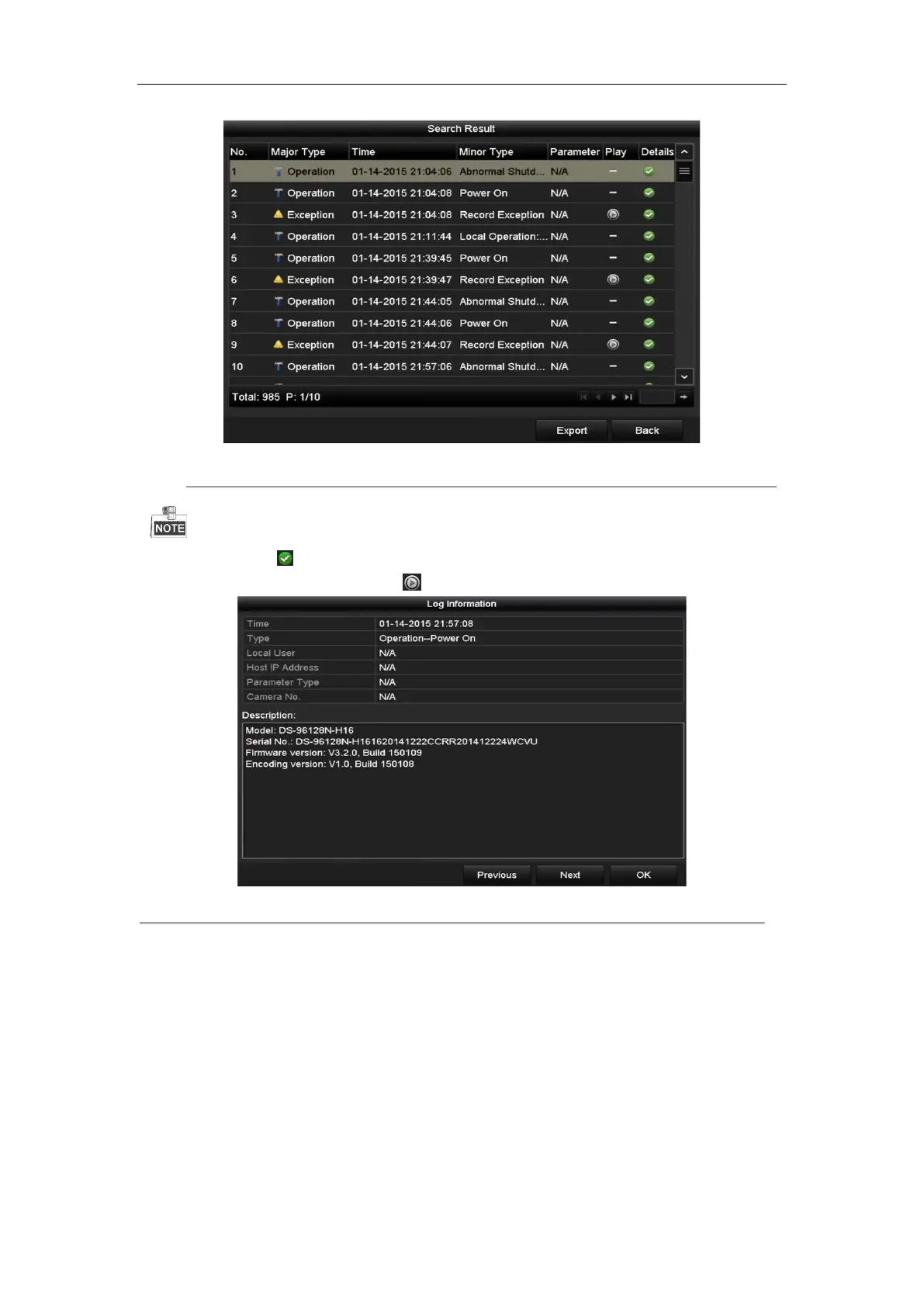Network Video Recorder User Manual
203
Figure 15. 3 Log Search Results
Up to 2000 log files can be displayed each time.
5. You can click the button of each log or double click it to view its detailed information, as shown in
Figure 15. 4. And you can also click the button to view the related video files if available.
Figure 15. 4 Log Details
6. If you want to export the log files, click the Export button to enter the Export menu, as shown in Figure 15.
4 Log Details.
You can also click Export All on the Log Search interface (Figure 15.2) to enter the Export interface (Figure
15.5), and all the system logs will be exported to the backup device.
