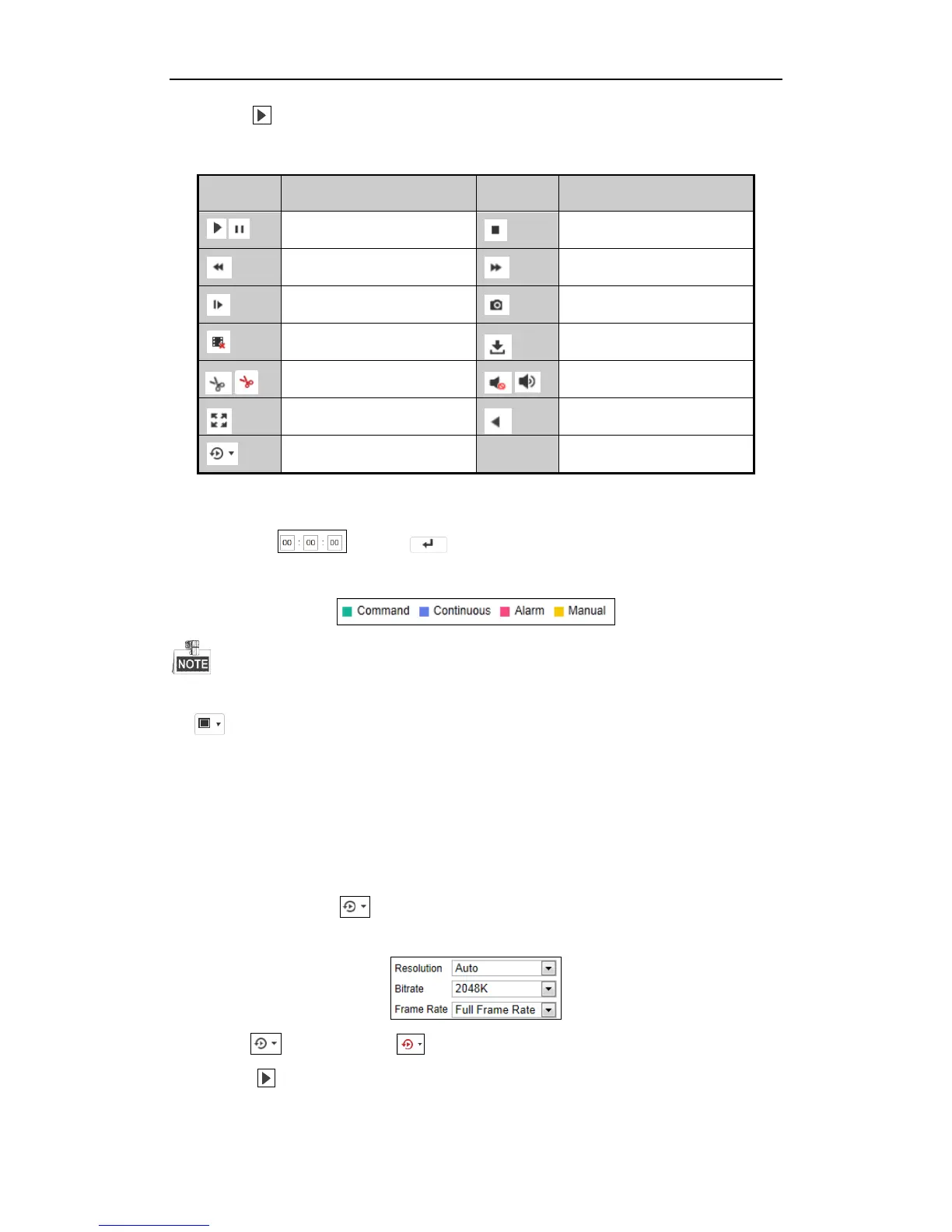Quick Start Guide of Network Video Recorder
35
4. Click the button to play the searched video file on the current date.
5. Use the buttons on the toolbar to operate in playback mode.
Playback Control Buttons Description
6. You can drag the progress bar with the mouse to locate the exact playback point. You can also input the time
in the textbox and click button to locate the playback point.
The color of the video on the progress bar stands for the different video types.
To play back record files of multiple cameras at the same time, you may set the window division mode by clicking
the button and choose a window, and then repeat the above steps 2-4.
Transcoded Playback
Purpose:
To save the bandwidth cost, the transcoded playback can be adopted.
Steps:
1. Make sure the playback of current channel is stopped.
2. Move the mouse to the icon and edit the required parameters for transcoded playback, including
Resolution, Bitrate, and Frame Rate.
3. Click the button, if it turns to , the transcoding process is compeleted.
4. Click the button to start transcoded playback.