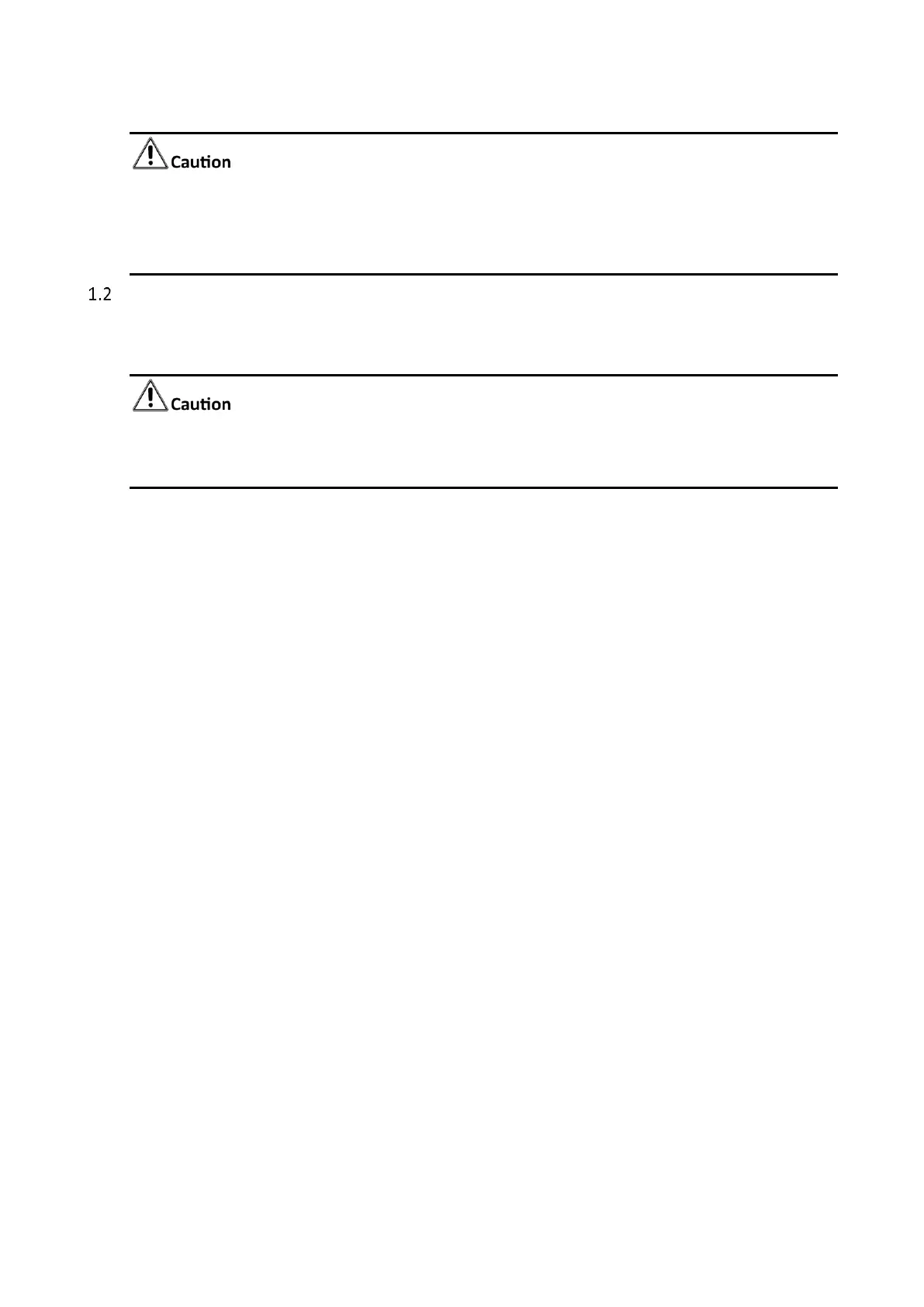2
Power supply: 220 VAC~, 50/60 Hz.
Power off the device and disconnect the plug if it is not in use for a long time.
The device cannot be connected to DC power supply.
DC Device
Connect the power adapter to the device, and plug the other end of the adapter to an earthed
mains socket-outlet, then press the power button.
Power supply for the adapter: 12 VDC, 2 A.
Power off the device and disconnect the plug if it is not in use for a long time.
