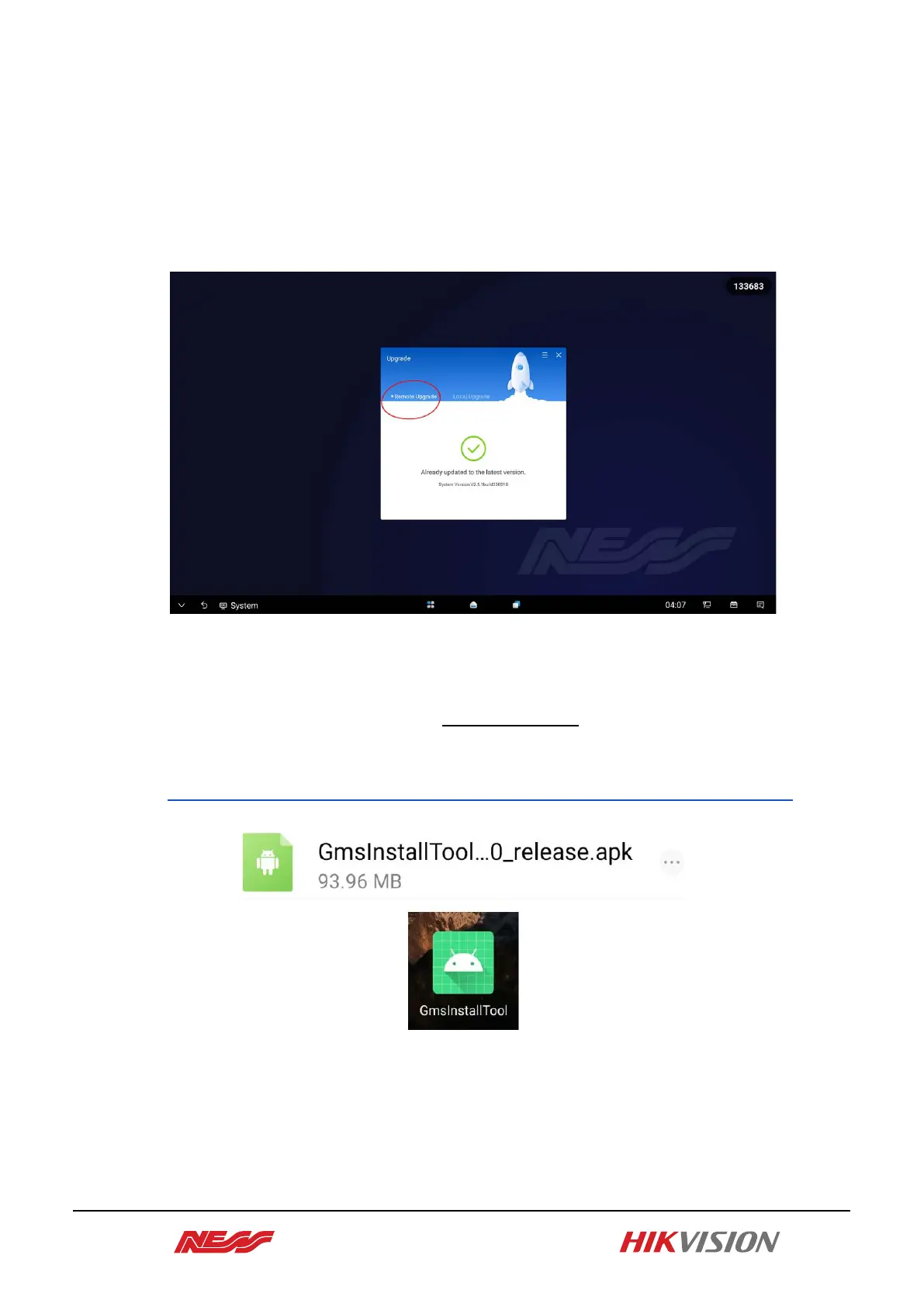Page 2 of 7
First time setup & installing Google Play Store.
1. Boot the Interactive display and follow the setup prompts.
2. Click on Upgrade to upgrade the device Firmware if available.
a. Click on Remote upgrade to upgrade via the internet.
(Requires active internet connection*)
3. To be able to add “Apps”, its best to install the “Google Play Store” app
on the interactive display. To do this you will need to download the
“GMS install tool” apk file on a different device and load it on a USB.
(USB file format FAT32)
Link provided Below.
https://drive.google.com/file/d/13xMyu2mGmSDumw_4Fp3BRZzqBvlU0rg8/view?usp=shar
