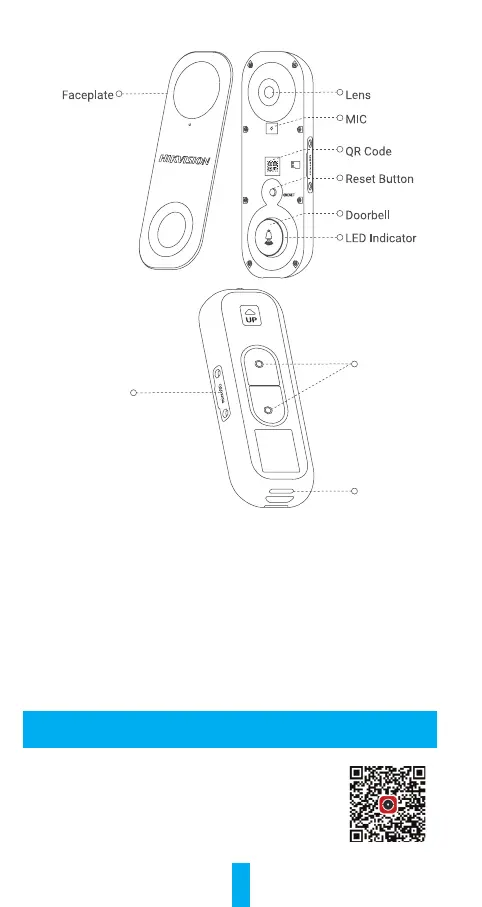2
Basics
MicroSD Card Slot
(Behind the cover)
Speaker
Terminals
Name Description
LED Indicator
Red
• Solid Red: Doorbell is starting up.
• Fast-ashing Red: Doorbell exception
(e.g. MicroSD card error).
Blue
• Solid Blue: Doorbell is functioning properly.
• Fast-ashing Blue: Doorbell is ready for Wi-Fi
connection.
MicroSD Card
(sold separately)
Initialize the card in the Hik-Connect app before using it.
Reset Button
Hold for 5 secs to reset and enter Wi-Fi conguration mode.
Get the Hik-Connect App
Add to the Hik-Connect app:Add to the Hik-Connect app:
1. Connect your mobile phone to Wi-Fi.1. Connect your mobile phone to Wi-Fi.
2. Download and install the Hik-Connect app by scanning 2. Download and install the Hik-Connect app by scanning
the QR code to the right.the QR code to the right.
3. Open the Hik-Connect app and register a user account 3. Open the Hik-Connect app and register a user account
following the start-up wizard, and log infollowing the start-up wizard, and log in..
Hik-Connect