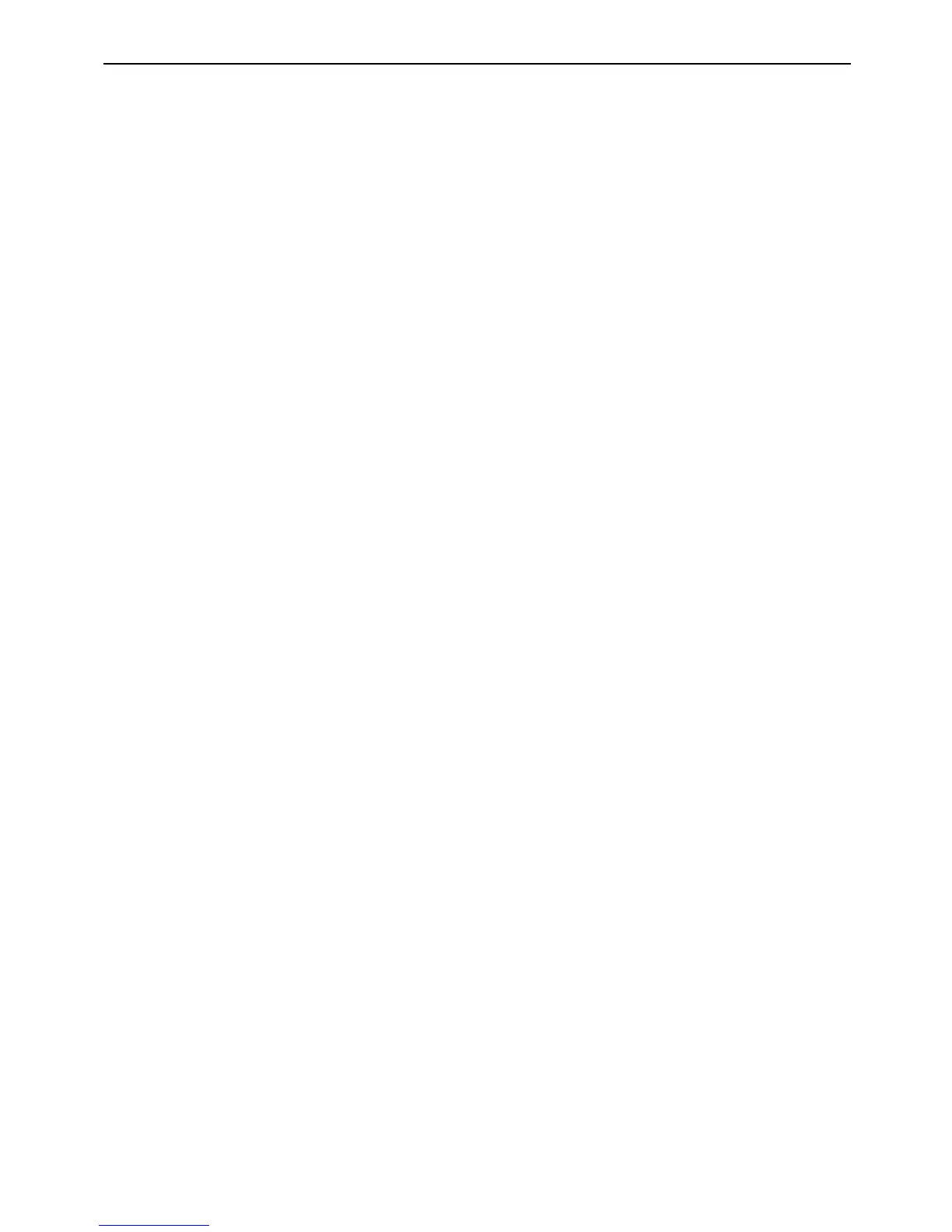DS-K2600 Series Access Controller
2
4.8 Arming Region Input Terminal ....................................................................................... 28
4.8.1 Connecting Normally Open Detector ...................................................................... 28
4.8.2 Connecting Normally Closed Detector .................................................................... 28
4.9 Fire Alarm Module Wiring ............................................................................................. 29
5 Settings ............................................................................................................ 30
5.1 Initializing the Hardware................................................................................................ 30
5.2 Relay Input NO/NC ........................................................................................................ 30
5.2.1 Lock Relay Output ................................................................................................... 30
5.2.2 Alarm Relay Output Status ...................................................................................... 31
6 Activating Device .............................................................................................. 37
6.1 Activation via SADP Software ........................................................................................ 37
6.2 Activation via Client Software ........................................................................................ 39
