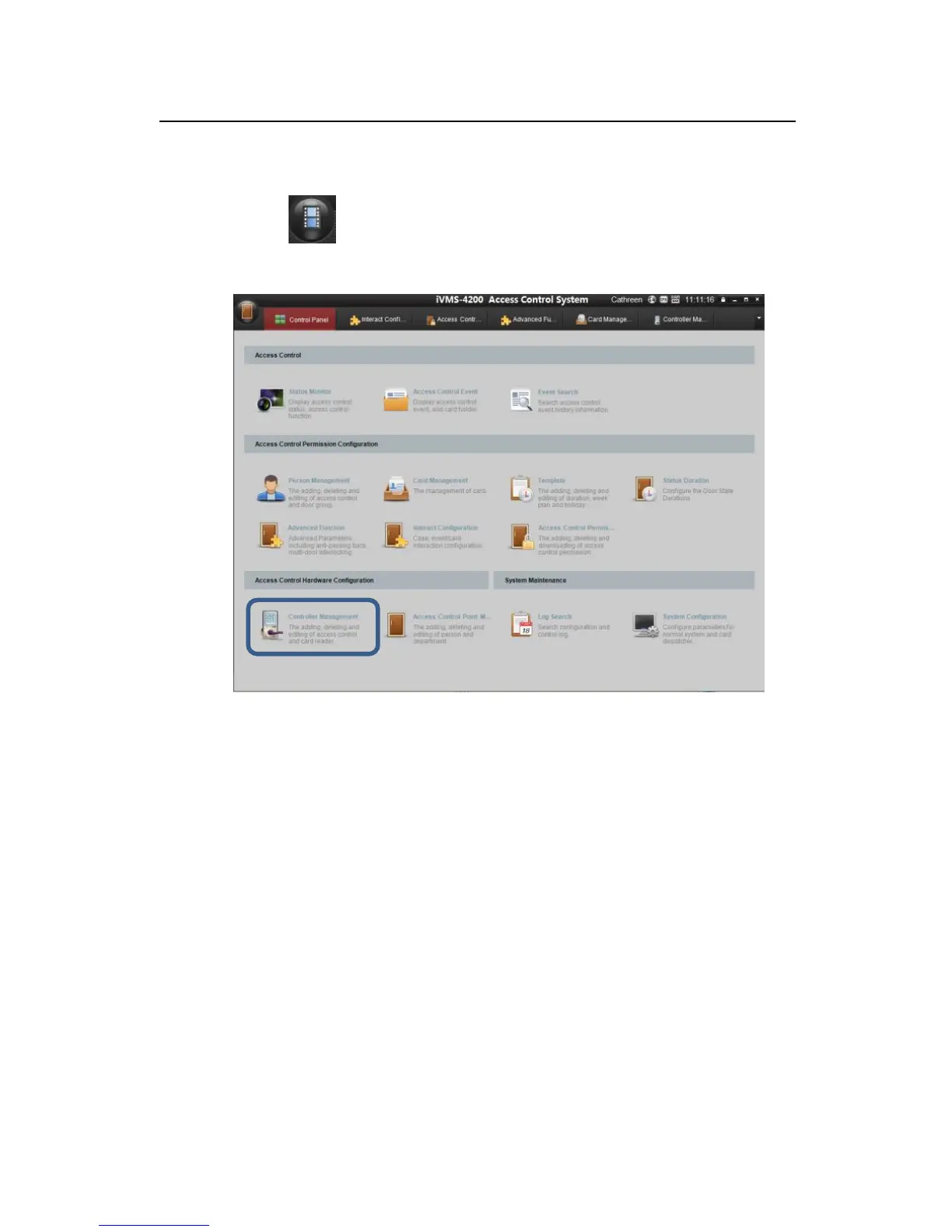DS-K2800 Serial Access Controller
26
shown in the figure below.
2. Click the icon on the upper-left side of the page, select Access
Control to enter the control panel.
3. Click the Controller Management icon to enter the Controller
Management interface, as shown in the figure below.
