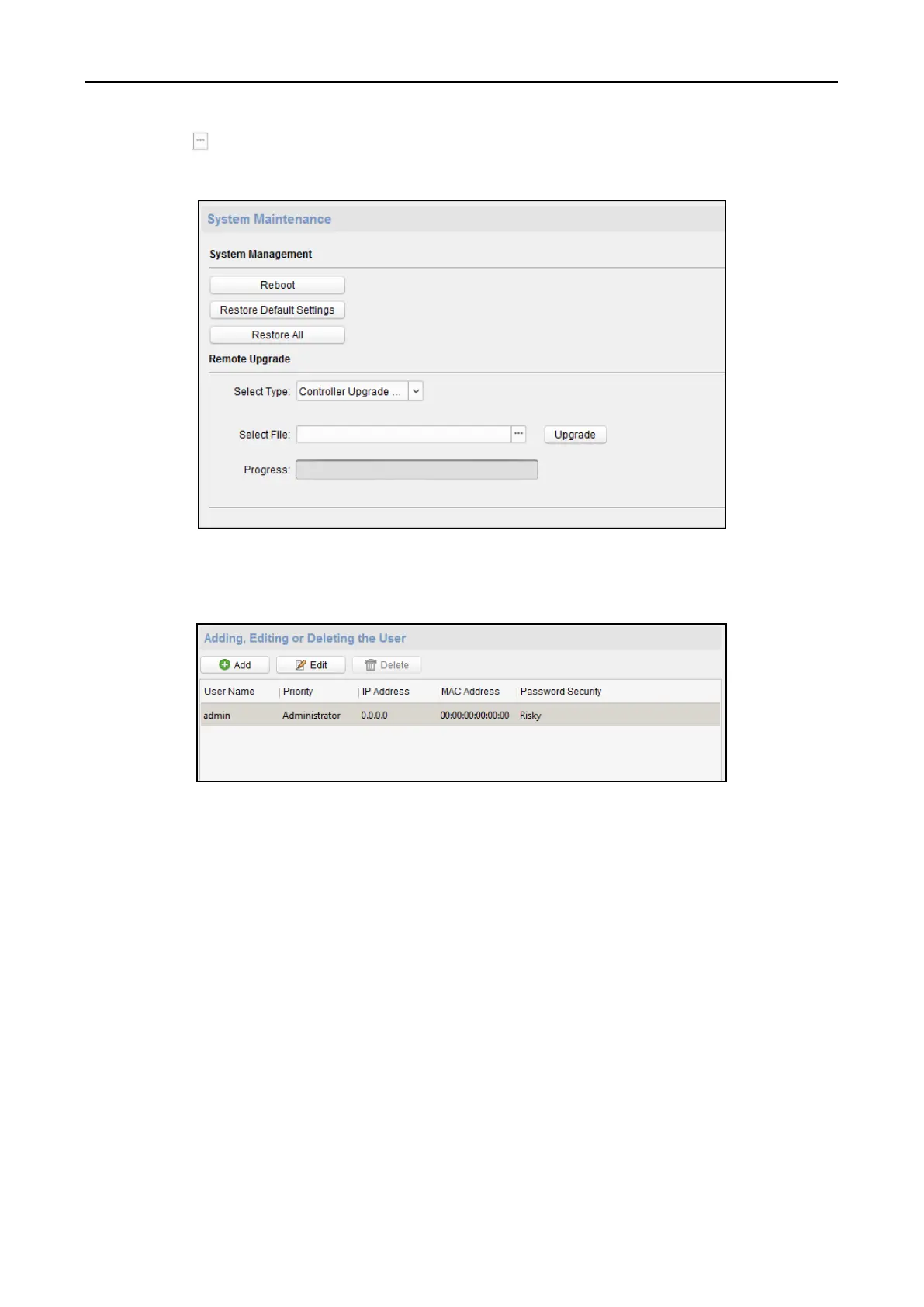Access Control Terminal·User Manual
50
2) Click to select the upgrade file.
3) Click Upgrade to start upgrading.
Note: Only card readers connected via RS-485 can be upgraded.
Managing User
Steps:
1. In the Remote Configuration interface, click System -> User.
2. Click Add to add the user (Do not support by the elevator controller.).
Or select a user in the user list and click Edit to edit the user. You are able to edit the user
password, the IP address, the MAC address and the user permission. Cilck OK to confirm
editing.