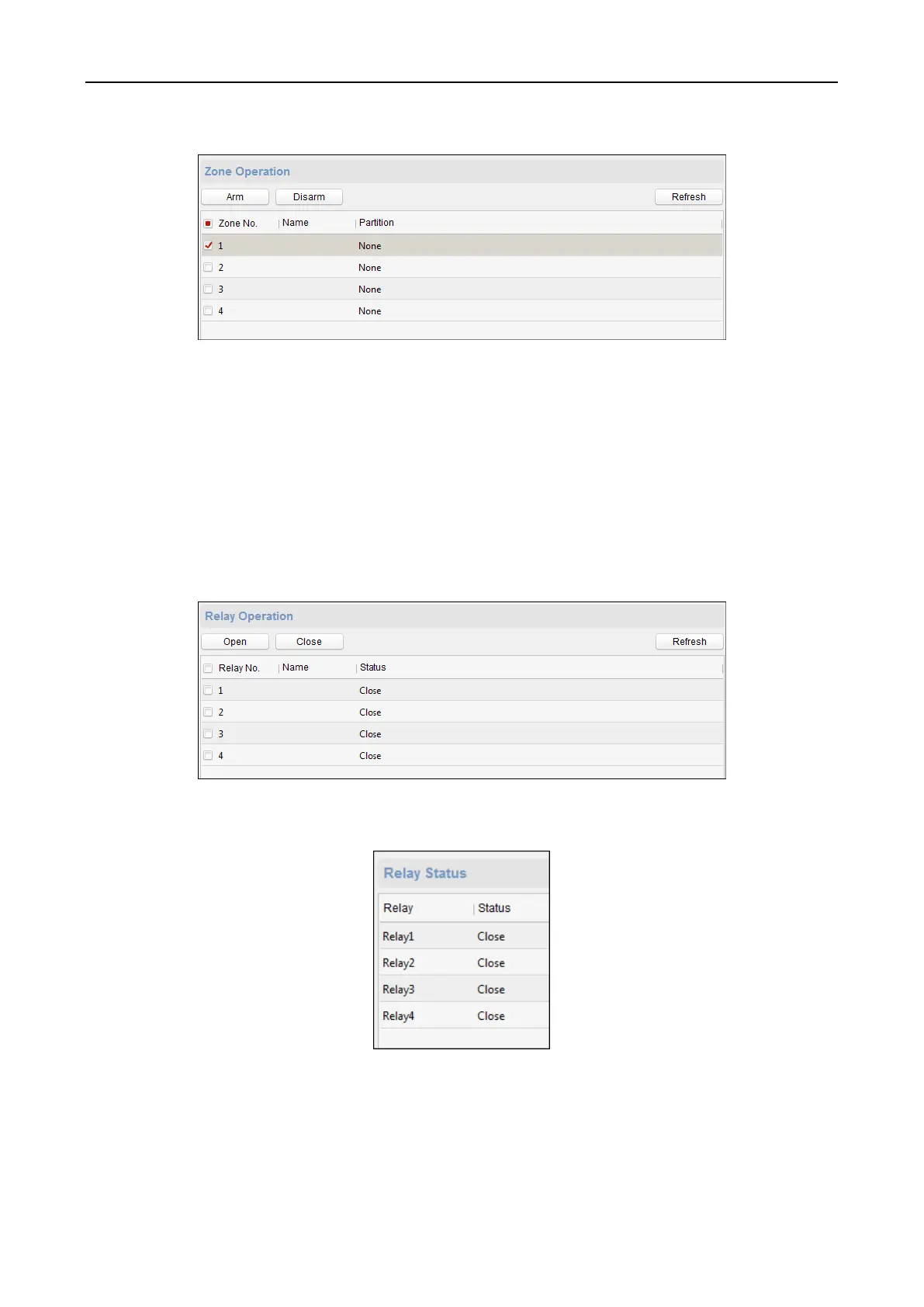Access Control Terminal·User Manual
55
You can view the zone information.
2. Check the zone checkbox.
3. Click Arm or Disarm to arm or disarm the zone.
4. (Optional) click Refresh to refresh the zone status.
Operating Relay
Steps:
1. Click Operation -> Relay.
You can view the relay status.
2. Check the relay checkbox
3. Click Open or Close to open/close the relay.
4. (Optional) Click Refresh to refresh the relay status.
Viewing Relay Status
Click Status -> Relay to view the relay status.
7.5 Person and Card Management
You can add, edit, and delete the organization and person in Person and Card Management
module.