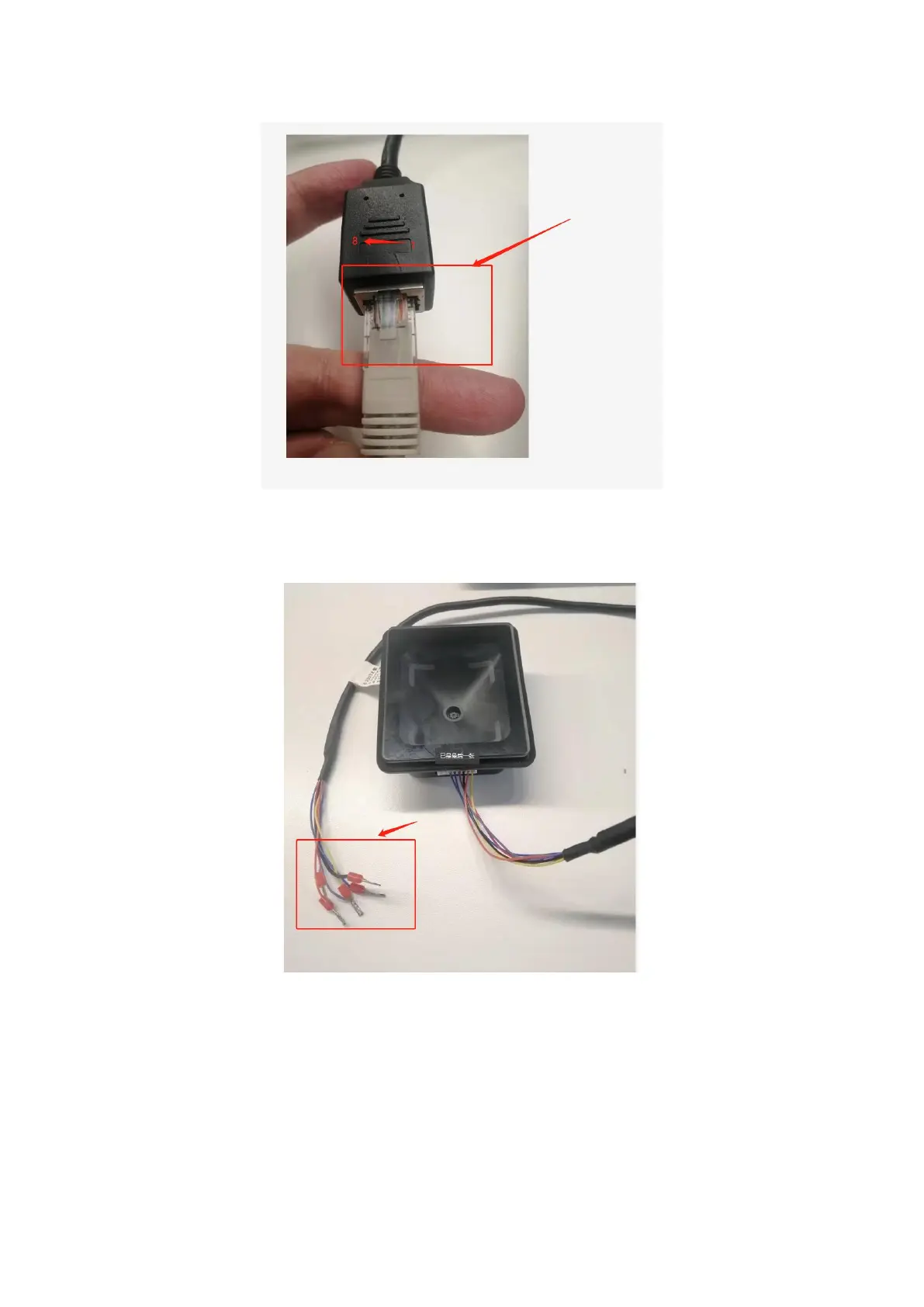第二种情况:如果二维码读卡器对外输出接口单独通信引出线,那么可以查看标签接线。
The second case: If the QR code reader has a separate wire for the external output interface,
you can check the label wiring.
如果情况一和情况二都已经确定了二维码读卡器的电源 VCC、GND 和通信线 TX-232 和 RX-
232 引脚,那么就可以接入 K3M200 权限板了,下图默认 UART7 为进门读卡器,UART8 为
出门读卡器,电源接到 Power Output2 接口上。
If the power supply VCC, GND and communication lines TX-232 and RX-232 pins of the QR
code reader have been determined in both cases 1 and 2, then the K3M200 access control
board can be connected. The default UART7 in the following figure is an enter card reader,
UART8 is an exit card reader, and the power supply is connected to the Power Output2
interface.
