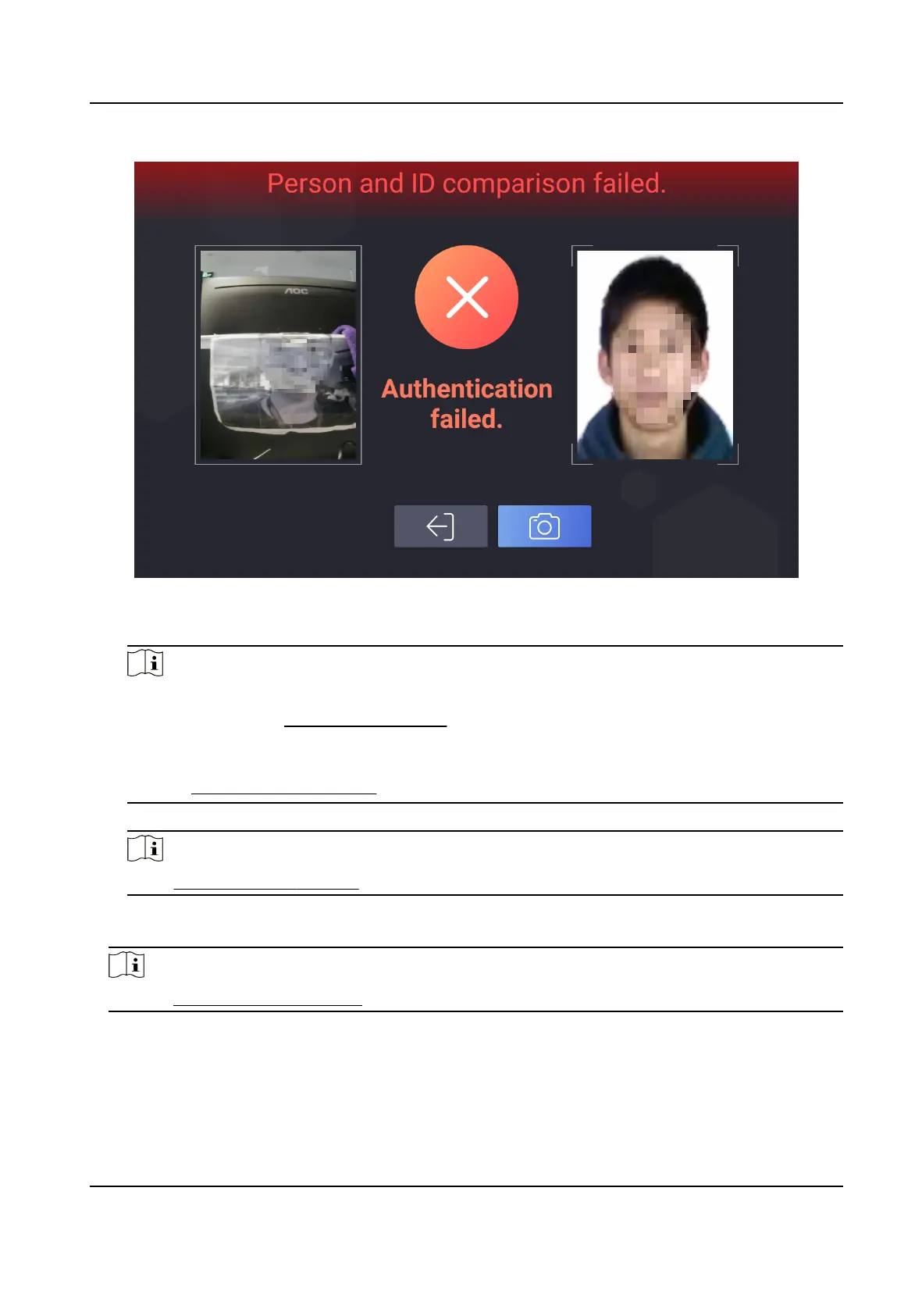Figure 7-8 Failed Authencaon
3) Add face picture according to the instrucon on the visitor screen.
Note
●
The system will perform recognion according to the conguraons in Sengs → Basic
Sengs . Refer to Set Basic Parameters for details.
●
The page and instrucons are based on dual-screen devices and are referable for single-
screen devices.
●
Go to Visitor Check In Sengs and set the visitor informaon to be displayed.
4) Fill in the visitor informaon.
Note
Go to Visitor Check In Sengs and set the visitor informaon to be lled in.
2.
Tap Check In to check in the visitor.
3.
Oponal: Tap Live View to display part visitor informaon on the visitor screen.
Note
Refer to Prinng Receipt Sengs for conguraon details.
What to do next
Print visitor receipt and visitors can scan the QR code on the receipt to check out.
DS-K5032 Series Visitor Terminal User Manual
20
