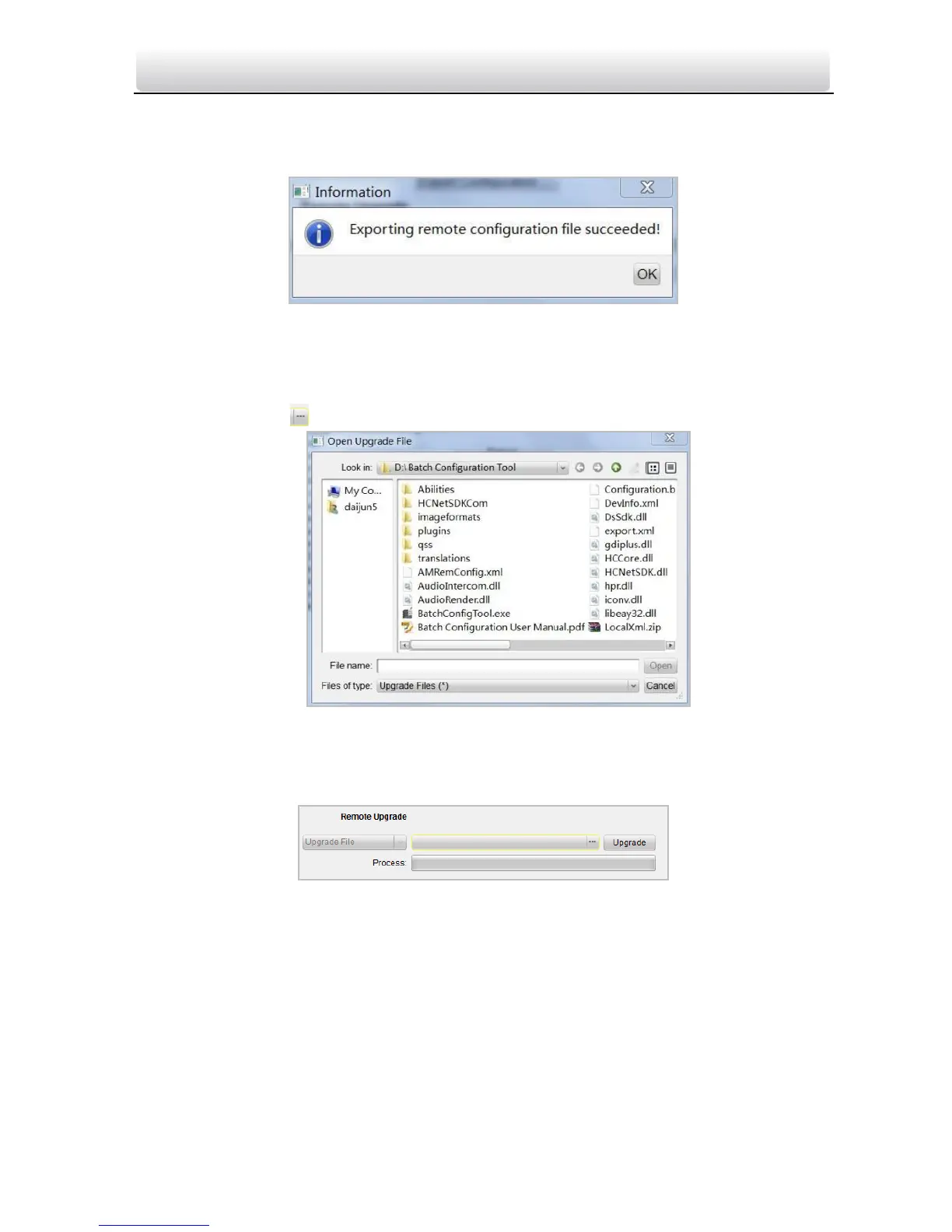Video Intercom Indoor Station·User Manual
40
2) Select the save path of remote configuration files.
3) Click the Save button to export the configuration file, and pop up an
information box for exporting.
Figure 8-21 Information Box for Exporting
Remote Upgrade
• Reboot
1) Click the button to pop up the window for opening upgrade file.
Figure 8-22 Window for Opening Upgrade File
2) Select the upgrade file, and click the Open button.
3) Click the Upgrade button to remotely upgrade the device.
Figure 8-23 Remote Upgrade
User
Purpose:
You can edit the password to log in the device.
Steps:
1. Click the User button to enter the user information editing interface