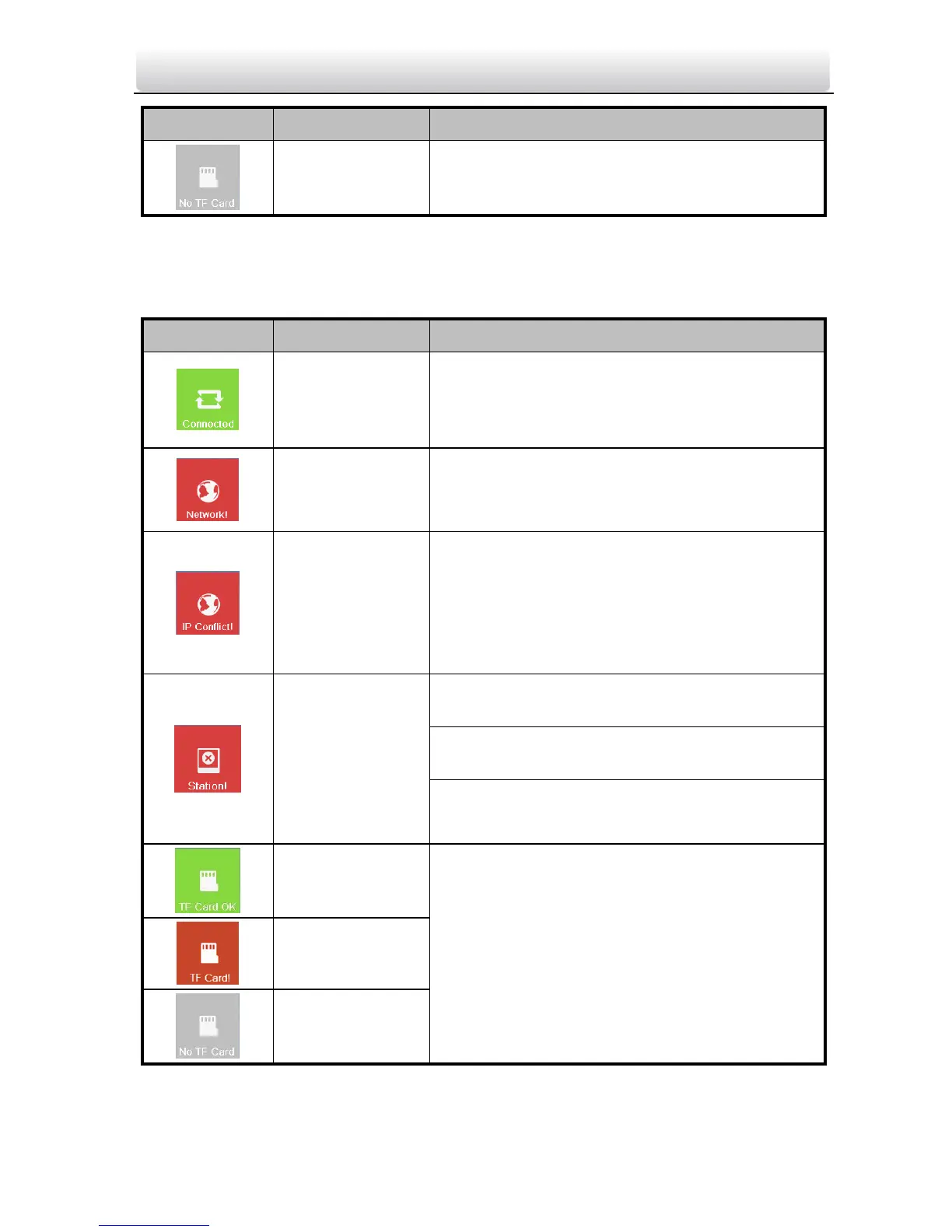Video Intercom Indoor Station·User Manual
70
No TF card is
inserted in the
indoor station.
10.2.4 Indoor Extension Status
Table 10-2 Description of Status Icons
The communication between indoor station
and indoor extension is normal.
The indoor
extension is
offline.
Please check the network cable or Wi-Fi
connection.
The indoor
extension IP
address conflicts
with that of
other device.
Please check the IP address.
The indoor
extension has
not connected
to the indoor
station.
Invalid indoor station IP address. Set the indoor
station IP address.
Network of indoor station is not available.
Check the indoor station network connection.
The indoor extension number conflicts with
number of another indoor extension.
TF card is
inserted in the
indoor station.
Only DS-KH8501-WT/DS-KH8500-T/
DS-KH8301-WT/DS-KH8300-T Models support
the TF card function.
Exception occurs
with the TF card.
No TF card is
inserted in the
indoor station.