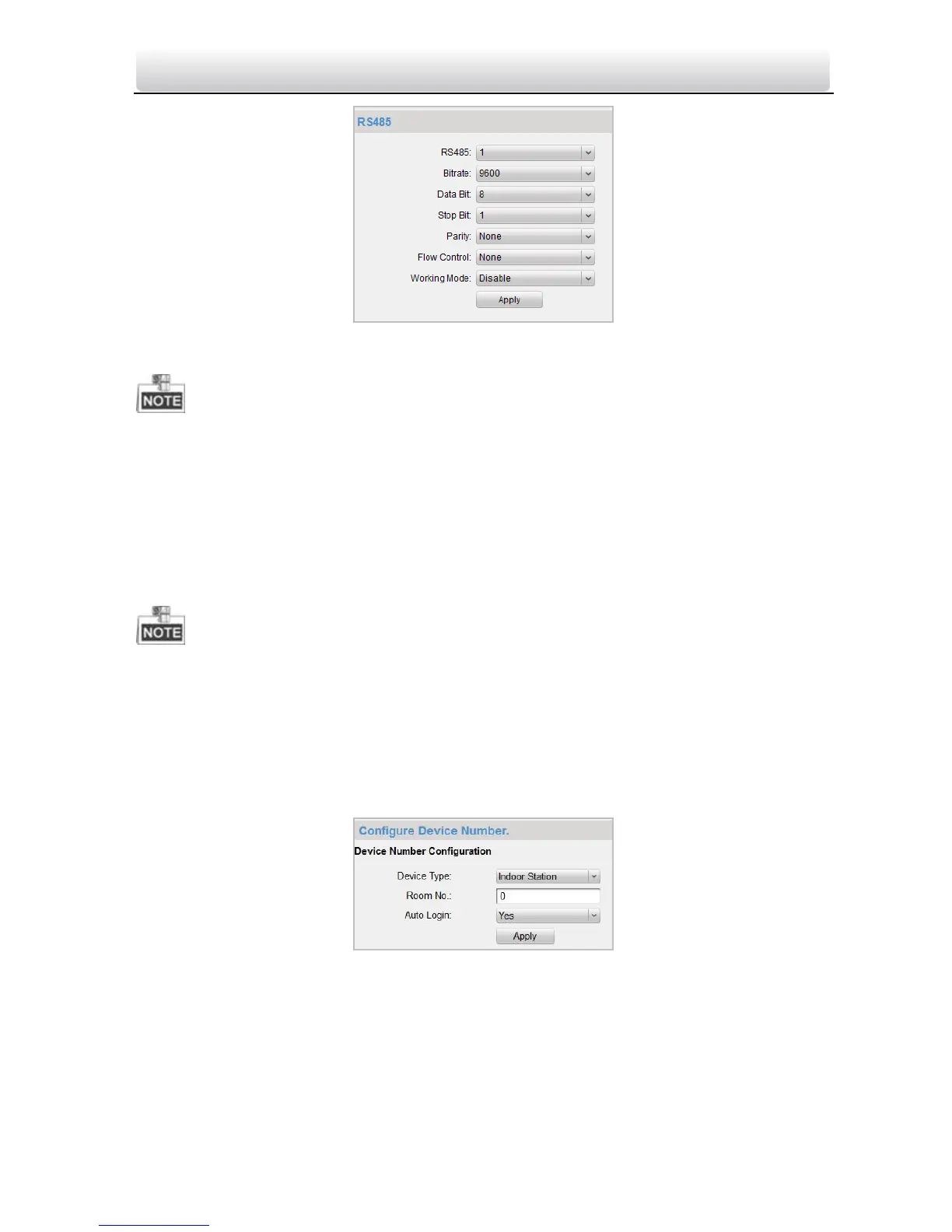Video Intercom Indoor Station·User Manual
42
Figure 8-26 RS485 Parameters
The DS-KH6210(L) and DS-KH6310-W(L) indoor stations do not support RS485 settings.
8.4.2 Video Intercom
Click the Video Intercom button on the remote configuration interface to enter the
video intercom parameters settings: Device Number Configuration, Time Parameters,
Password, Zone Configuration, IP Camera Information, and Volume Input and Output
Configuration.
Indoor Extension does not support IP Camera Information settings.
Device Number Configuration
Steps:
1. Click the Device Information button to enter device number configuration interface.
Figure 8-27 Device Number Configuration Interface (Indoor Station)