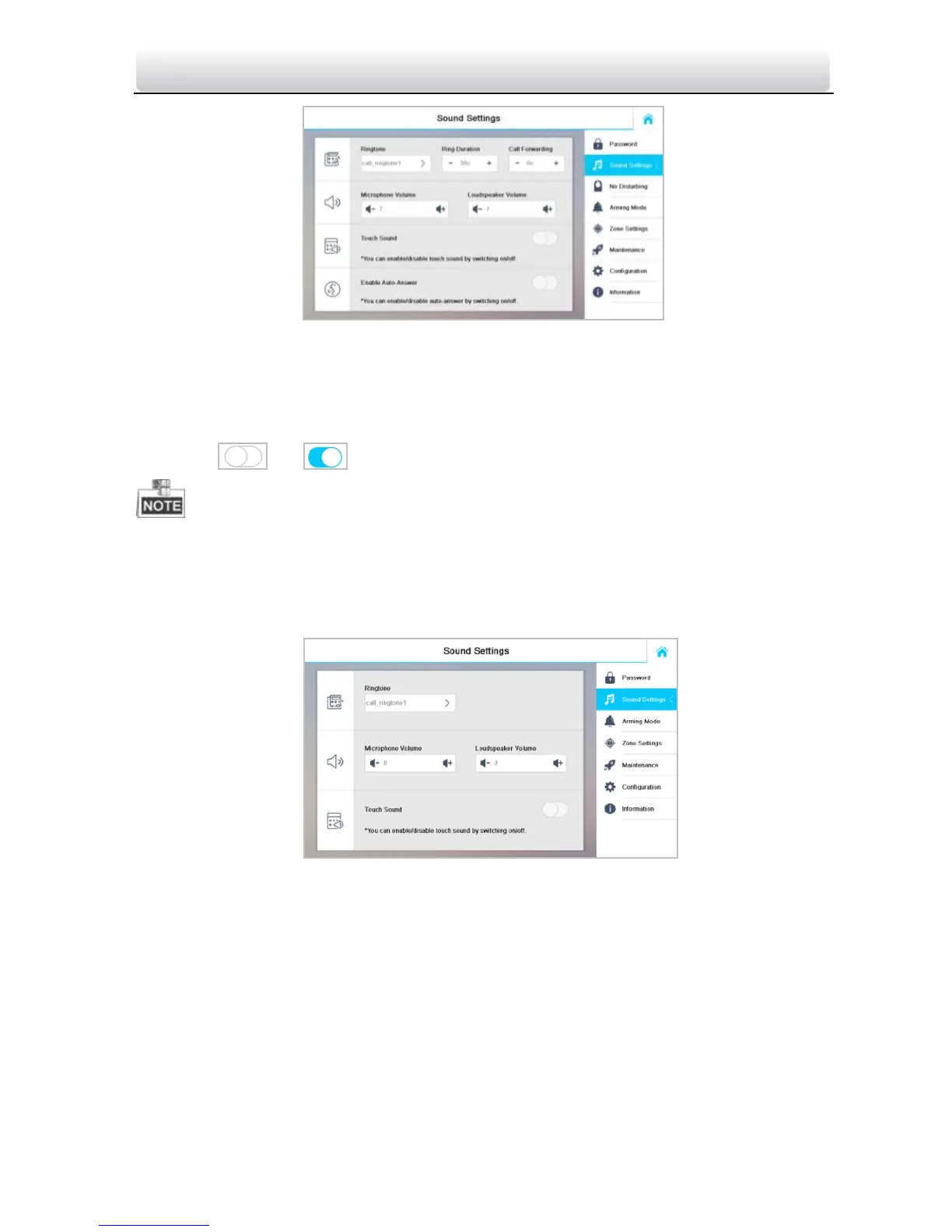Video Intercom Indoor Station·User Manual
74
Figure 9-10 Sound Settings Interface (Indoor Station)
2. Select the ringtone for the device.
3. Set the ring duration, and call forwarding for the device.
4. Set the microphone volume, and loudspeaker volume.
5. Switch to to enable the touch sound and auto-answer function.
Ring duration varies from 30s to 60s.
Call forwarding varies from 0s to 20s.
For indoor extension, it does not support the ring duration settings, call forwarding
settings, or auto-answer function.
Figure 9-11 Sound Settings Interface (Indoor Extension)
10.3.3 No Disturbing Settings
Purpose:
Two types of no disturbing mode can be configured: All day and Scheduled.
Steps:
1. Press the Settings tab and then the No Disturbing tab to enter the no disturbing
settings interface.