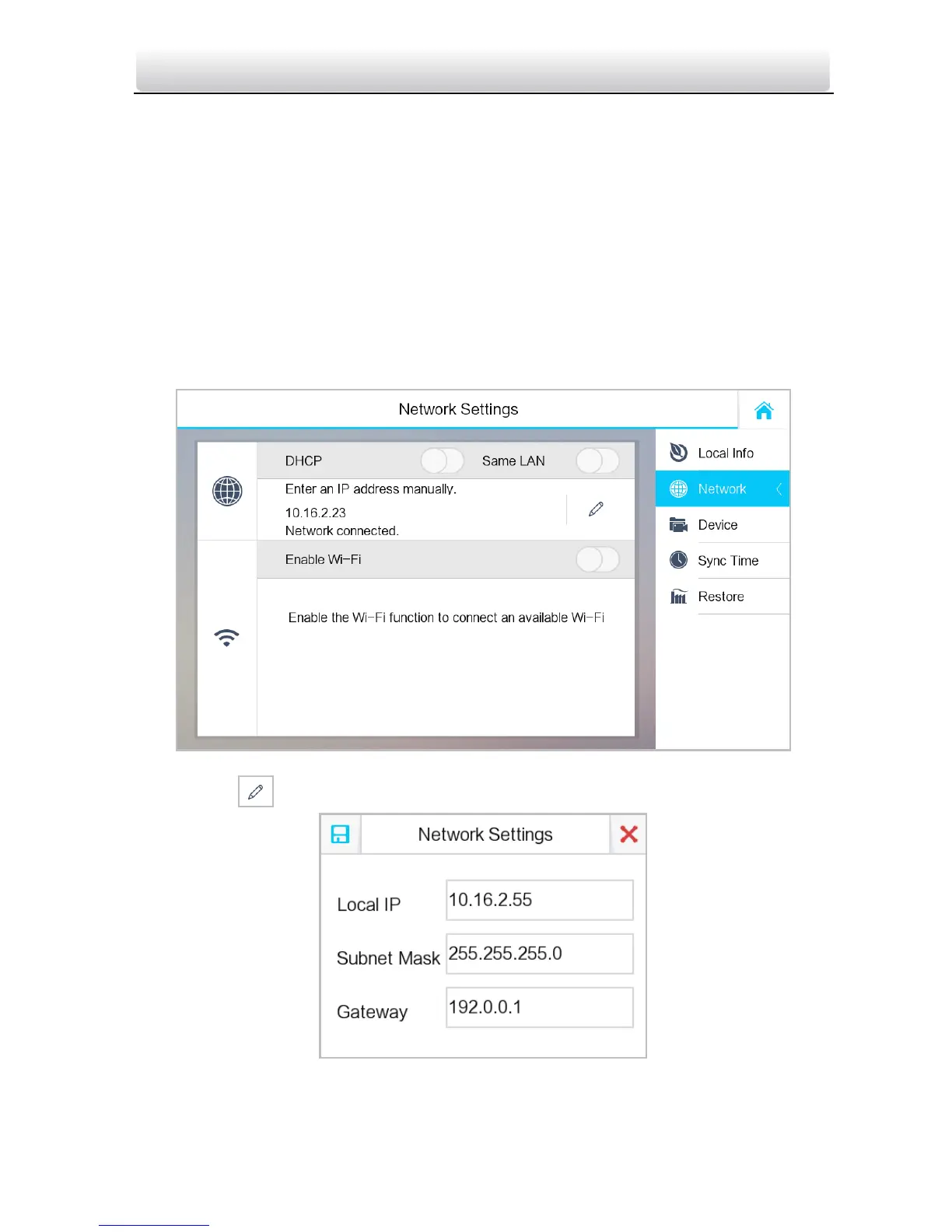Video Intercom Indoor Station·Quick Start Guide
22
Only DS-KH8301-WT, DS-KH8301-WTS and DS-KH8501-WT require setting the video
standard, and the system will reboot after selecting video standard.
The maximum live view duration varies from 10 seconds to 60 seconds.
5.3.3 Setting Network
Purpose:
Network connection is mandatory for the use of the indoor station.
Steps:
1. Get to the configuration interface: Settings > Configuration, and enter the admin
password (configuration password).
2. Press the Network tab to enter the network settings interface.
Figure 5-8 Network Interface
3. Press the tab to pop up network settings dialogue box.
Figure 5-9 Setting Network
4. Enter a local IP address, subnet mask, and gateway.
