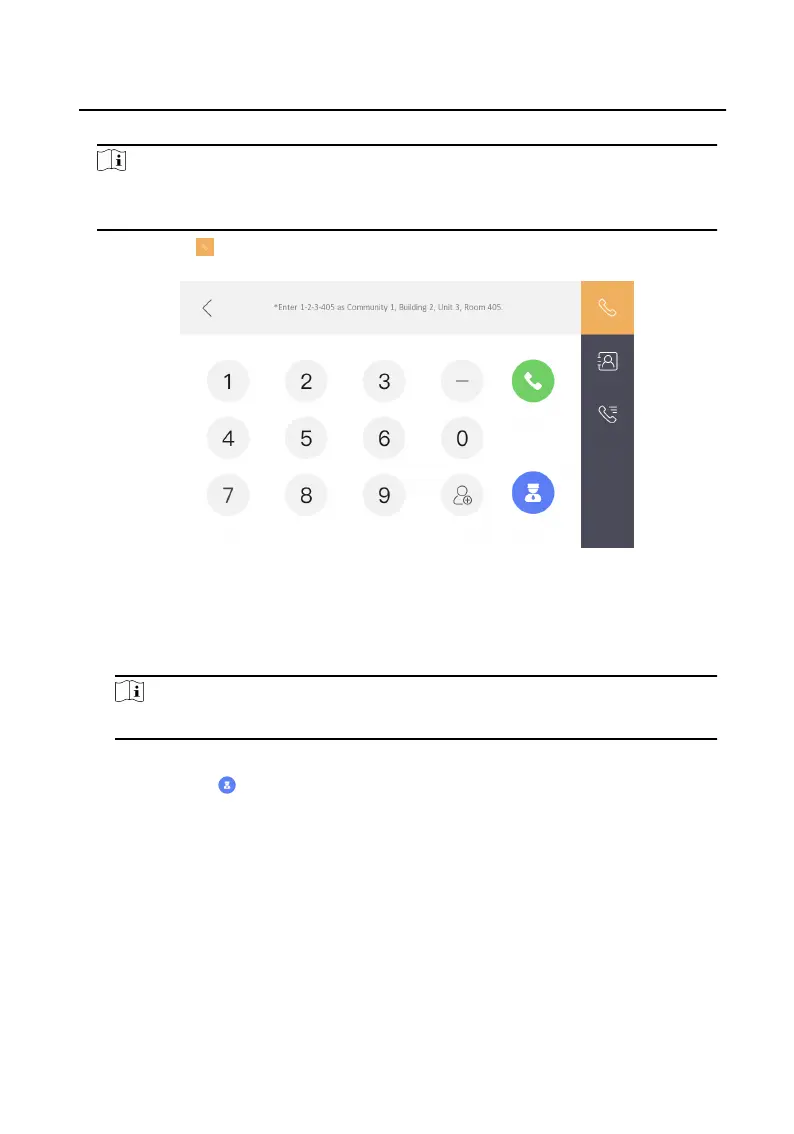Steps
Note
Only when the Call Management Center funcon is enabled, should the call center
buon be displayed. For details, see the conguraon guide.
1.
Tap Call → to enter the residents calling page.
Figure 2-2 Call Resident
2. Enter the calling number.
The calling number format should be x-x-x-xxx. For example, the calling number of
Community 1, Building 2, Unit 3, and Room 405 is 1-2-3-405.
Note
The community No. can be omied.
3. Tap the call buon to start an audiovisual call.
4.
Oponal: Tap to call management center.
2.1.3 Call Indoor Extension/Indoor
Staon
If you install indoor staon and indoor extensions at home, you can call the indoor
extension via your indoor
staon, and vice versa.
Enter 【0-indoor extension No.】 on the indoor
staon to start calling.
Enter 【0-0】 to call the indoor staon from the indoor extension.
2.1.4 Receive Call
Network Indoor Staon Operaon Guide
3
