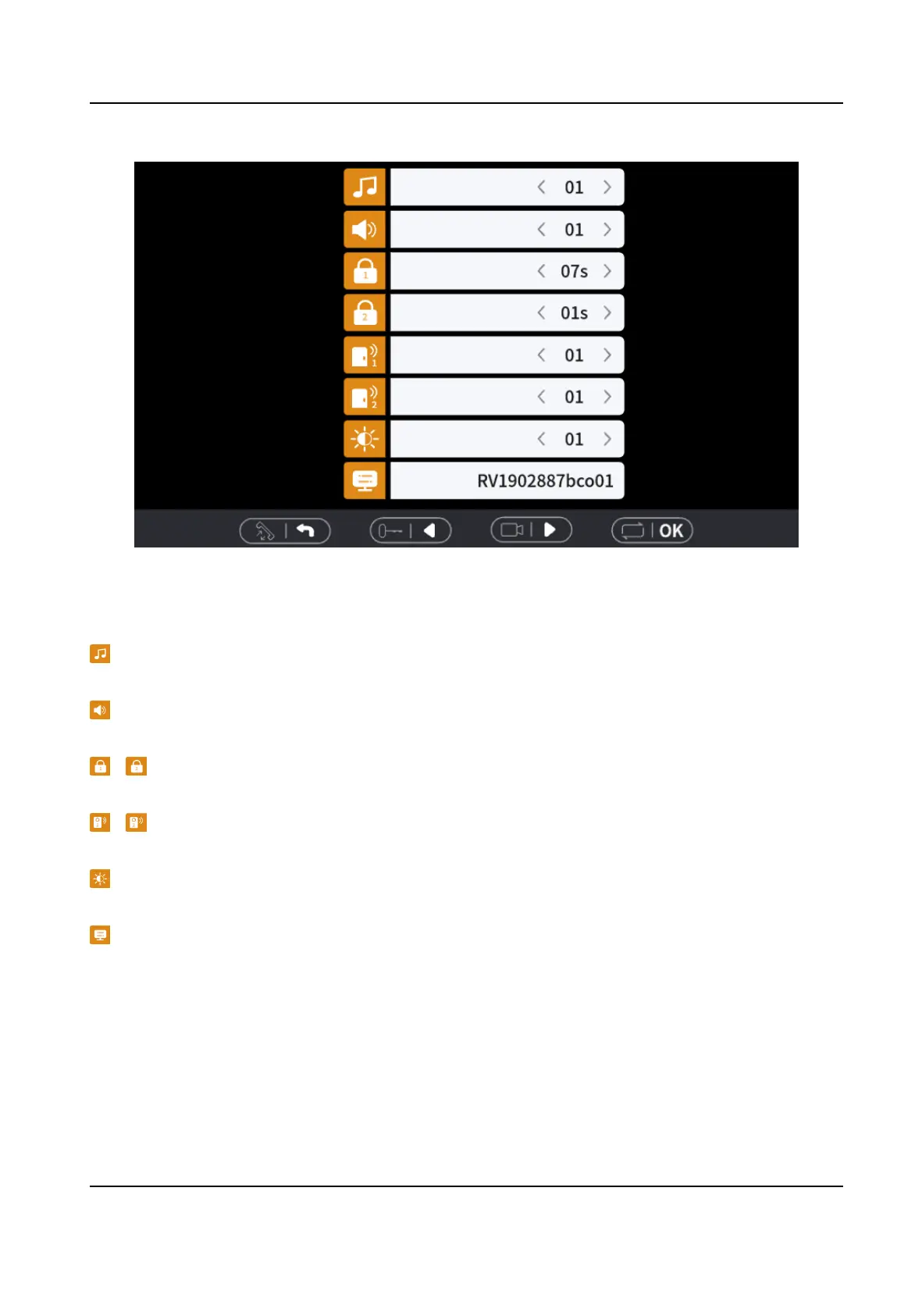Figure 2-5 Local Conguraon
You can select ringtone, adjust volume, set duraon of remaining open, set volume of door
staons, adjust the brightness and check the informaon of the device.
Select the ringtone of the device.
Adjust the volume of the device.
/
Adjust the open duraon of door staon 1 and door staon 2.
/
Adjust the volume of door staon 1 and door staon 2.
Adjust the brightness of the device.
Check the informaon of the device.
DS-KIS212 Four-Wire Bundle User Manual
9