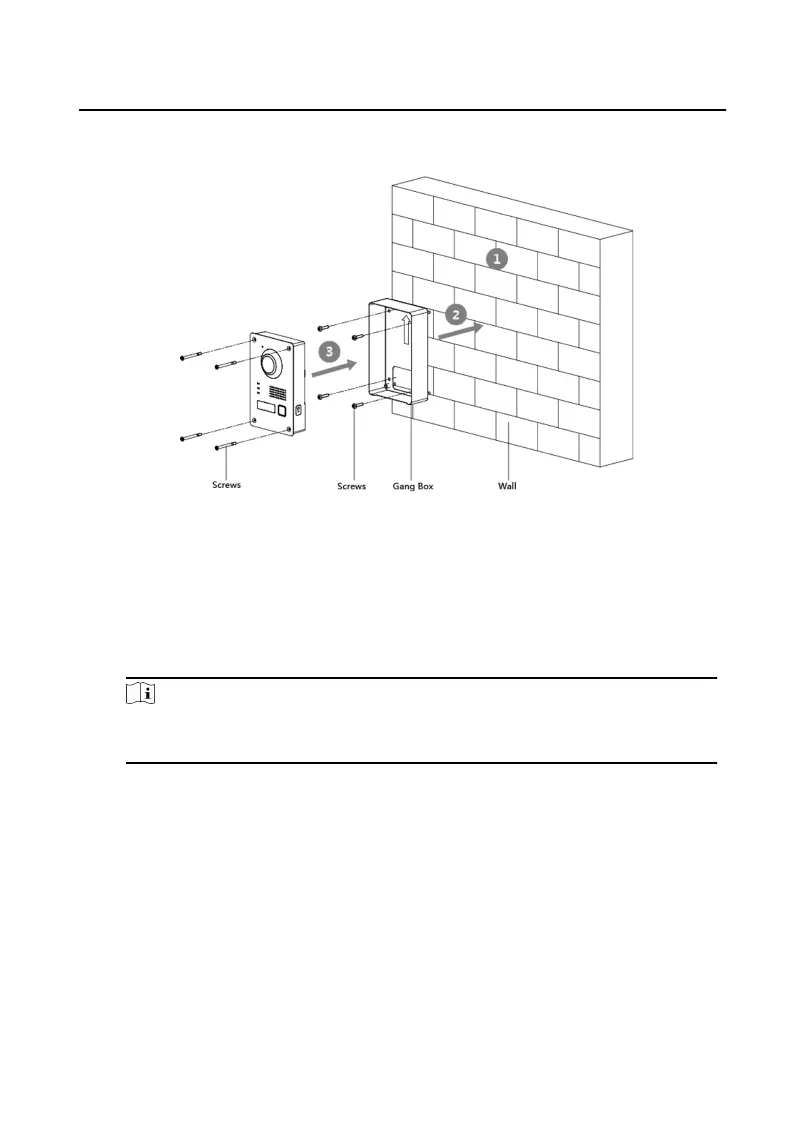2.
Fix the gang box onto the wall with 4 screws.
3.
Install the door staon into the gang box, and x it with 4 screws.
Figure 3-2 Surface Mounng with Gang Box
3.3 Flush
Mounng with Gang Box
Steps
1.
Cave the
installaon hole, and pull the cable out.
Note
The suggested dimension of the installaon hole is 103.5 mm × 162.5 mm × 40.5
mm.
2.
Insert the gang box into the hole with 4 screws.
3.
Install the door
staon into the gang box, and x it with 4 screws.
Video Intercom Two-Wire Villa Door
Staon User Manual
4
