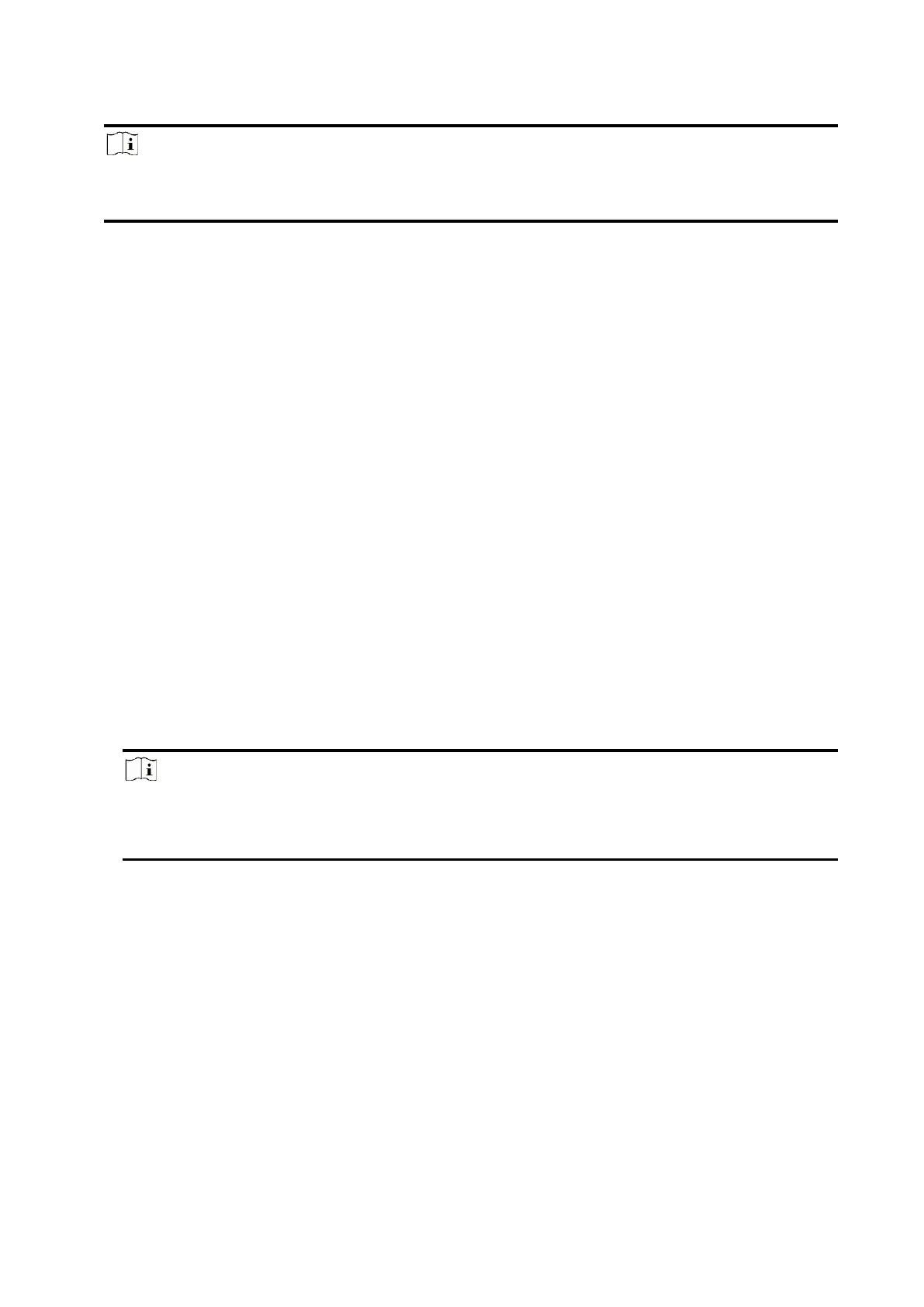22
Note
Only enabled areas will be listed.
The newly added peripheral is linked to area 1 by default.
5. Select a zone type.
Instant Zone
This Zone type will immediately trigger an alarm event when armed.
Delay Zone
-Exit Delay: Exit Delay provides you time to leave through the zone without alarm.
Arm with faults is enabled: You should confirm faults first, and then the zone is in arming
process. If the delay zone is triggered within the exit delay time but it restores before the
time ends, the alarm will not be triggered and the zone will be armed.
Arm with faults is disabled: Immediately armed. If the delay zone is triggered within the exit
delay time but it restores before the time ends, the alarm will not be triggered.
-Entry Delay: Entry Delay provides you time to enter the zone to disarm the system without
alarm.
After triggering, if the zone is not disarmed or silenced before the entry delay time ends, the
zone will alarm.
-Stay Arm Delay Time: Stay arming uses Stay Arm Delay Time to count down.
The system gives Entry/Exit delay time when it is armed or reentered. It is usually used in
entrance/exit route (e.g. front door/main entrance), which is a key route to arm/disarm via
operating keypad for users.
Note
You can set 2 different time durations in System Options → Schedule & Timer.
Ensure that timer is no longer than 45 seconds in order to comply with EN50131-1.
You can set Stay Arm Delay Time for the delay zone.
Panic Zone
24-hour active zone, whether armed or not. Report panic alarm after triggering. It is usually
used in the sites equipped with panic button, smoke detector and glass-break detector.
Medical Alarm
24-hour active zone, whether armed or not. Report medical alarm after triggering.
Fire Zone
24-hour active zone, whether armed or not. Report fire alarm after triggering.
Gas Zone