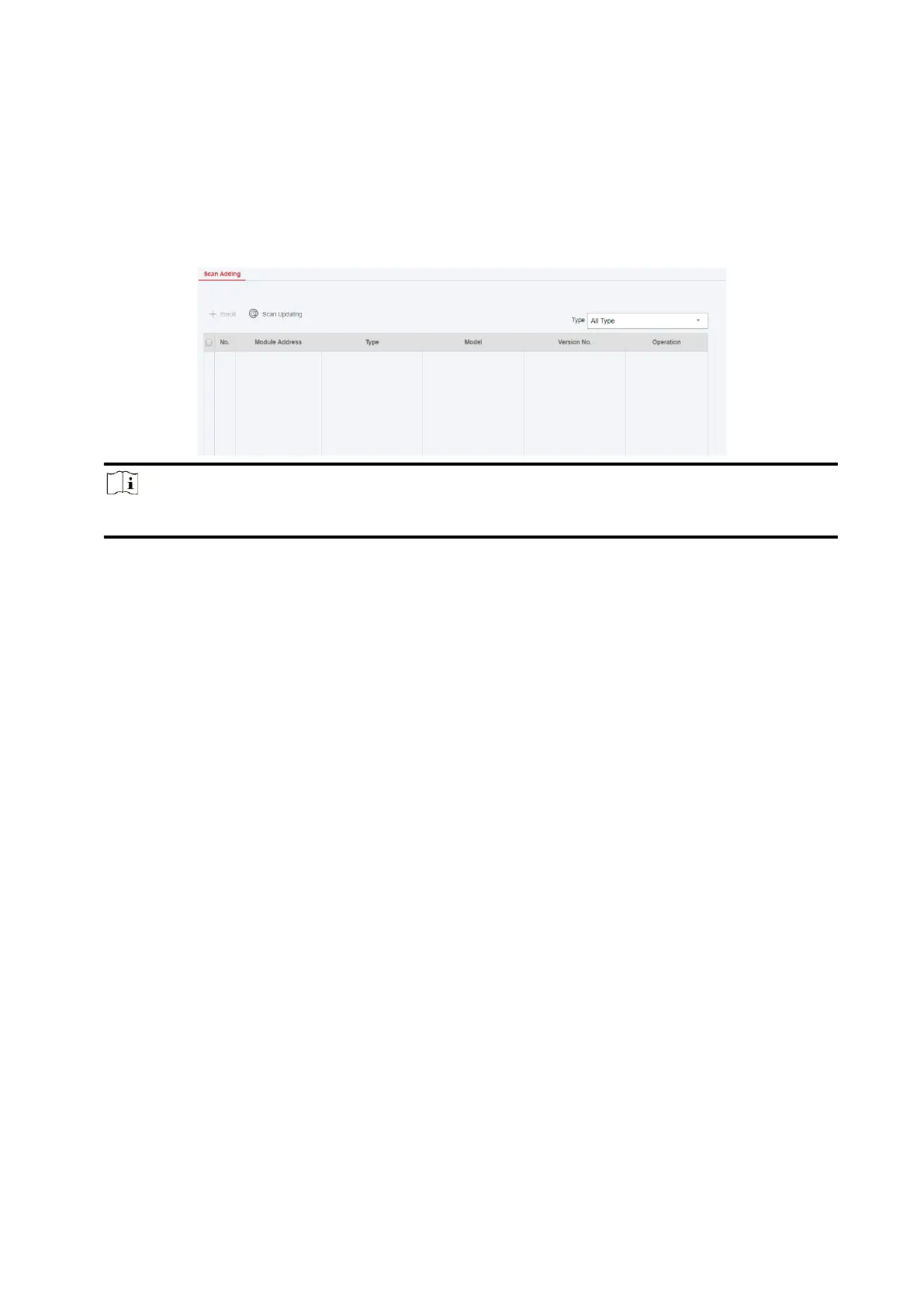31
Scan Adding
Scan peripherals on the bus, and display the scanned peripherals that are not enroll as a list.
Steps
1. Click Device → Scan Adding to enter the page.
2. Click Scan Updating to see if there are devices can be added.
Note
The scan takes 3 to 5 minutes.
3. Scanned peripherals will be listed.
4. Tick the checkbox in front of the peripheral. Multiple selection is possible.
5. Click +Enroll to add peripherals.
3.1.3 Video Management
You can add network cameras (4 for DS-PHA64-LP /2 for DS-PHA48-EP) to the AX HYBRID PRO ,
and link the camera with the selected zone for video monitoring. You can also receive and view
the event video via client and Email.
Add Cameras to the AX HYBRID PRO
Steps
1. Click Device → Network Camera to enter the network camera management page.