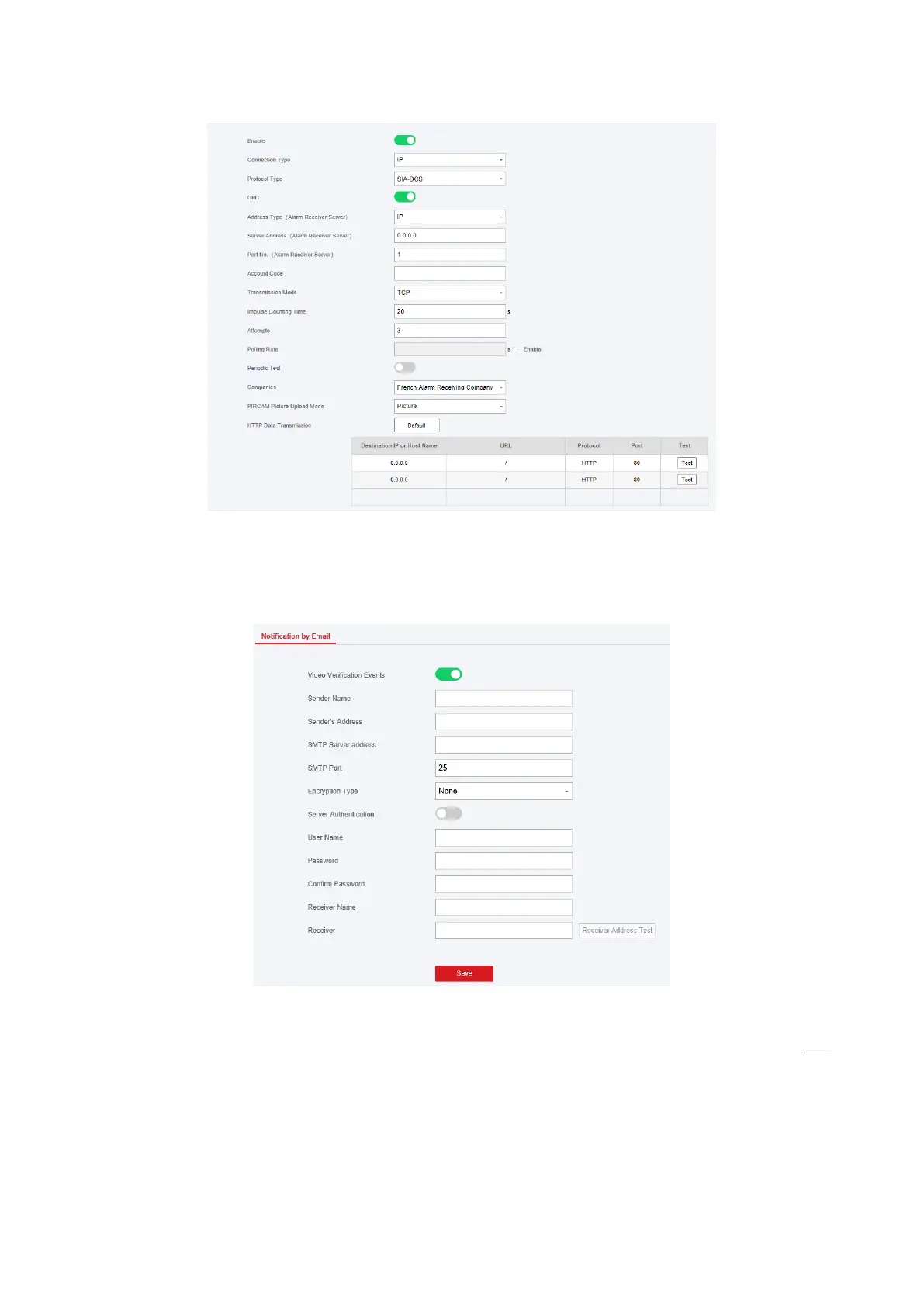40
(6)
Configure SMTP or FTP parameters.
Configure SMTP parameters:
Click Communication → Notification by Email.
Enable Video Verification Events and set corresponding parameters. For details, see
Notification by Email. Click Save.
Configure FTP parameters:
Click Communication → FTP to enter the FTP Settings page.
Slide the slider to enable FTP and set corresponding parameters. For details, see
FTP
.
Click Save.