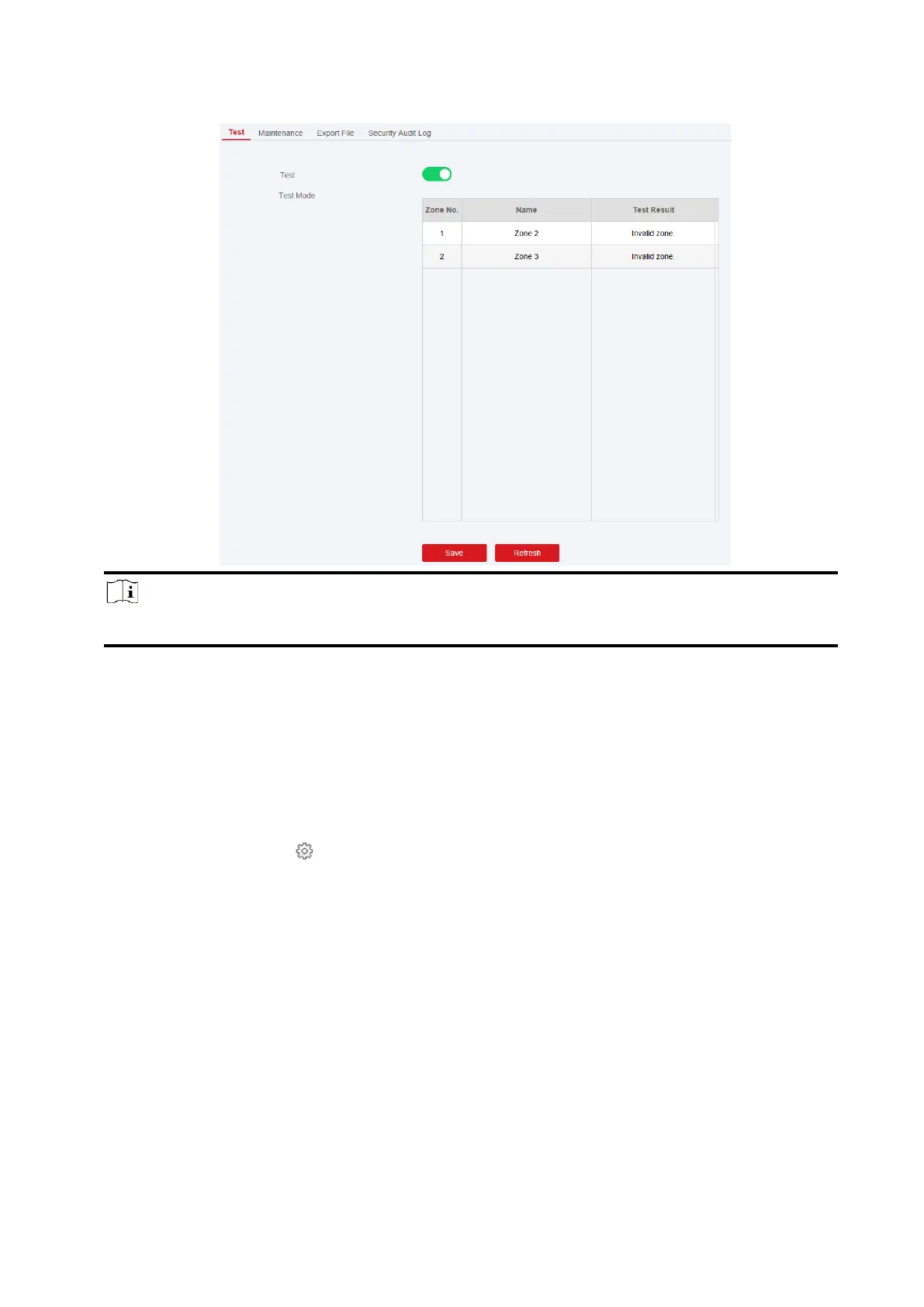50
Note
Only when all the detectors are without fault, you can enter the mode TEST mode.
2. Enable Test to start walk test.
3. Click Save to complete the settings.
4. Trigger the detector in each zone.
5. Check the test result.
System Maintenance
You can reboot the device, restore default settings, import/export configuration file.
Select the device and click in the client software, or enter the device IP address in the address
bar of the web browser. Click Maintenance→ Device Maintenance→ Maintenance to enter the
page.