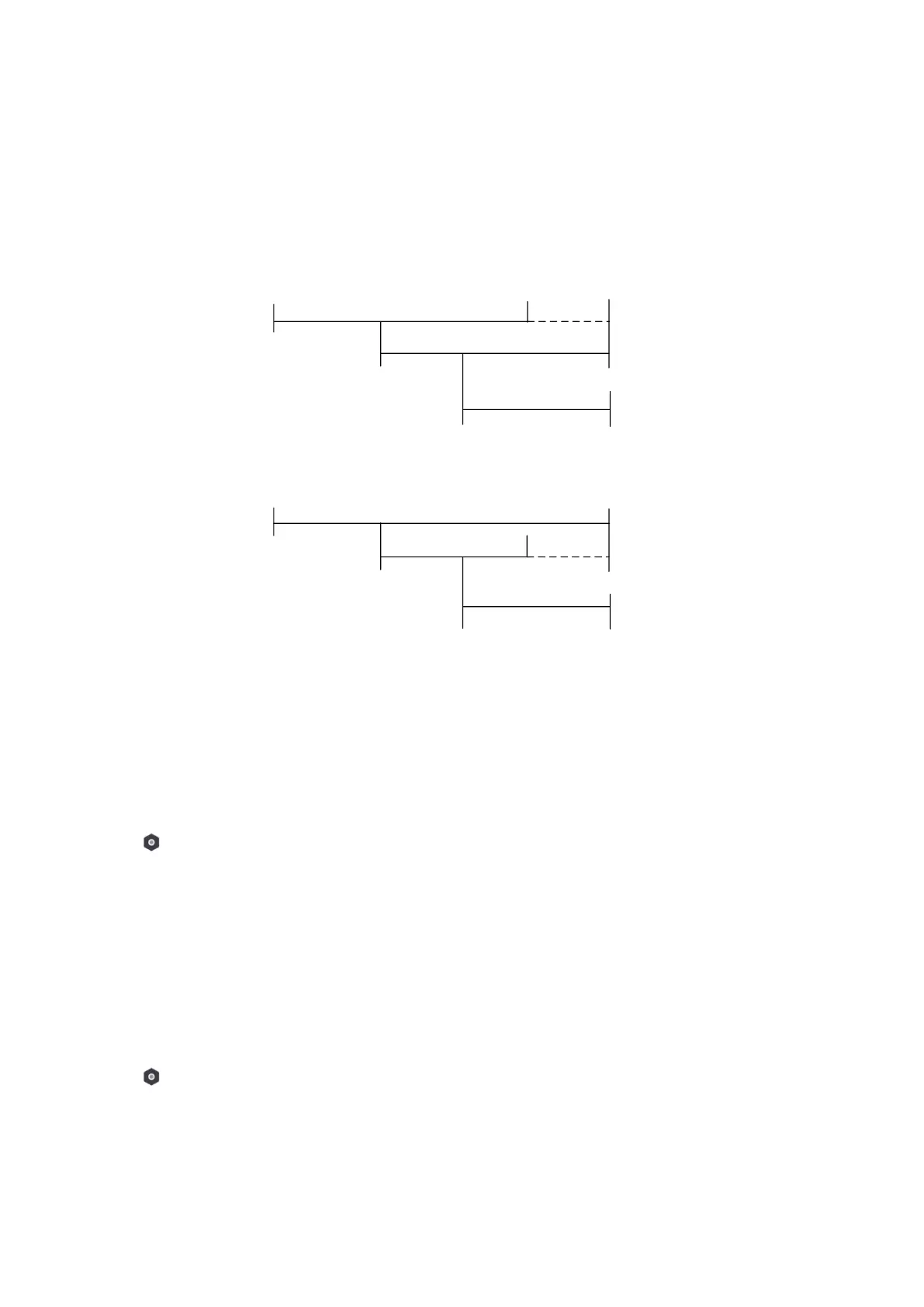66
Early Alarm
A delay zone is triggered first, and the area is in the "Entry Delay" stage. During the delay time
period, an instant zone is triggered (only for the first triggered instant zone). At this time, the
area enters the early alarm stage. There are control panel voice alarm and local sounder alarm,
but no alarm message is pushed. If the zone is disarmed or silence before both the early alarm
and entry delay end, the alarm message will not be reported. Otherwise, both the delayed zone
and the instant zone will alarm.
3. Tap Save.
3.2.12 Enrollment Mode
Steps
1. On the device list page, tap the AX HYBRID PRO and then log in to the device (if required) to
enter the page.
2. Tap → System → System Options → Enrollment Mode to enter the page.
3. Tap Enter the Enrollment Mode. You can enroll the peripheral by triggering it.
3.2.13 Network Camera
Add Cameras to the AX HYBRID PRO
Steps
1. In the site, tap the AX HYBRID PRO and then log in to the device (if required).
2. Tap → Network Camera → Network Camera Channel to enter the page.
3. Tap Add Channel.