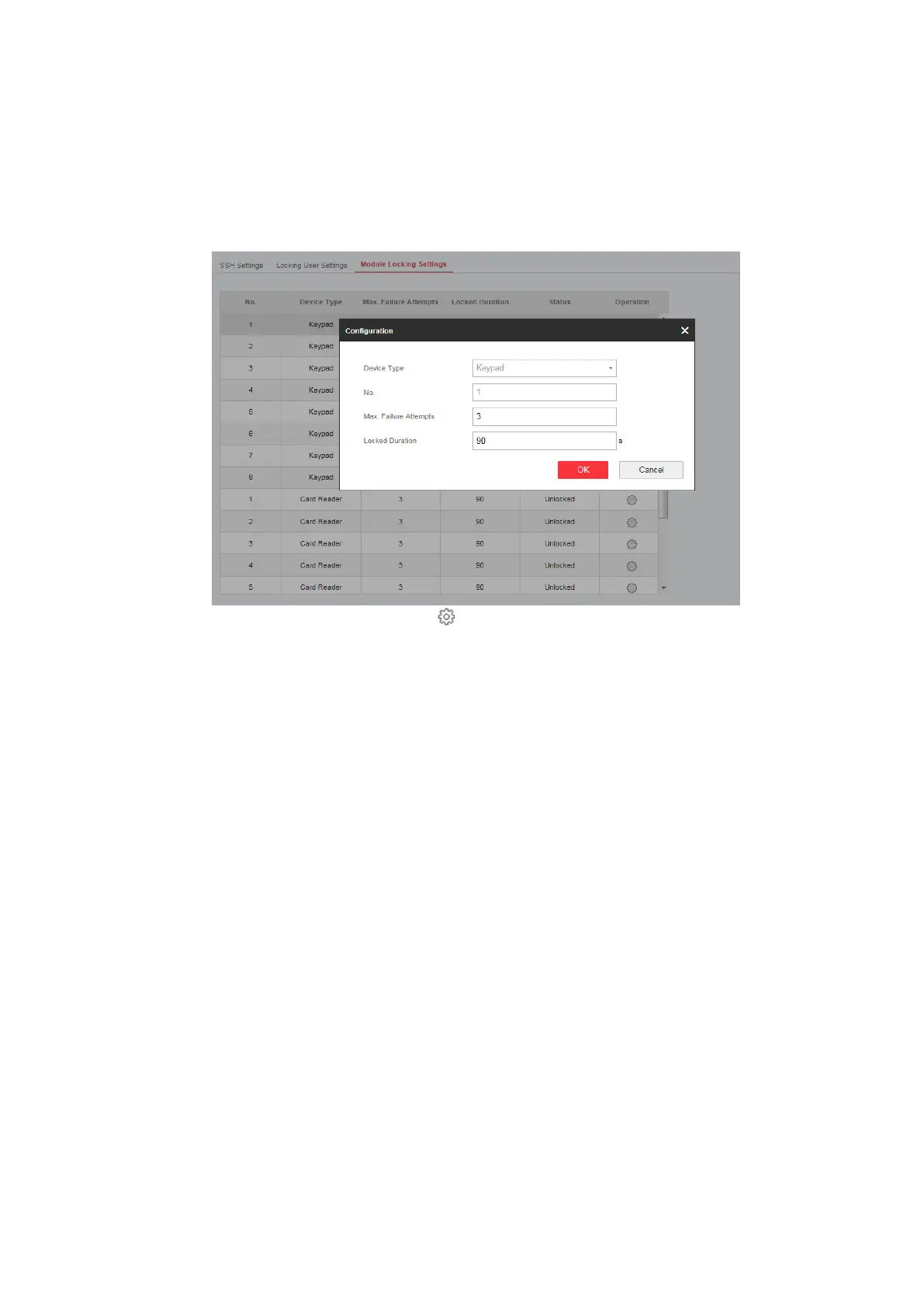106
module will be locked for the programmed time duration, once the module authentication has
failed for the amount of configured times.
Steps
1. Click System → System Security → Module Locking Settings to enter the Module Lock Settings
page.
2. Select a module from the list, and click the icon.
3. Set the following parameters of the selected module.
Max. Failure Attempts
If a user continuously tries to authentication a password for more than the configured
attempts permitted, the keypad will be locked for the programmed duration.
Locked Duration
Set the locking duration when the keypad is locked. After the configured duration, the keypad
will be unlocked.
4. Click OK.
5. Optional: Click the Lock icon to unlock the locked module.
Export File
Click Maintenance → Device Maintenance → Export File
Enable Debugging Log to enable the function.
