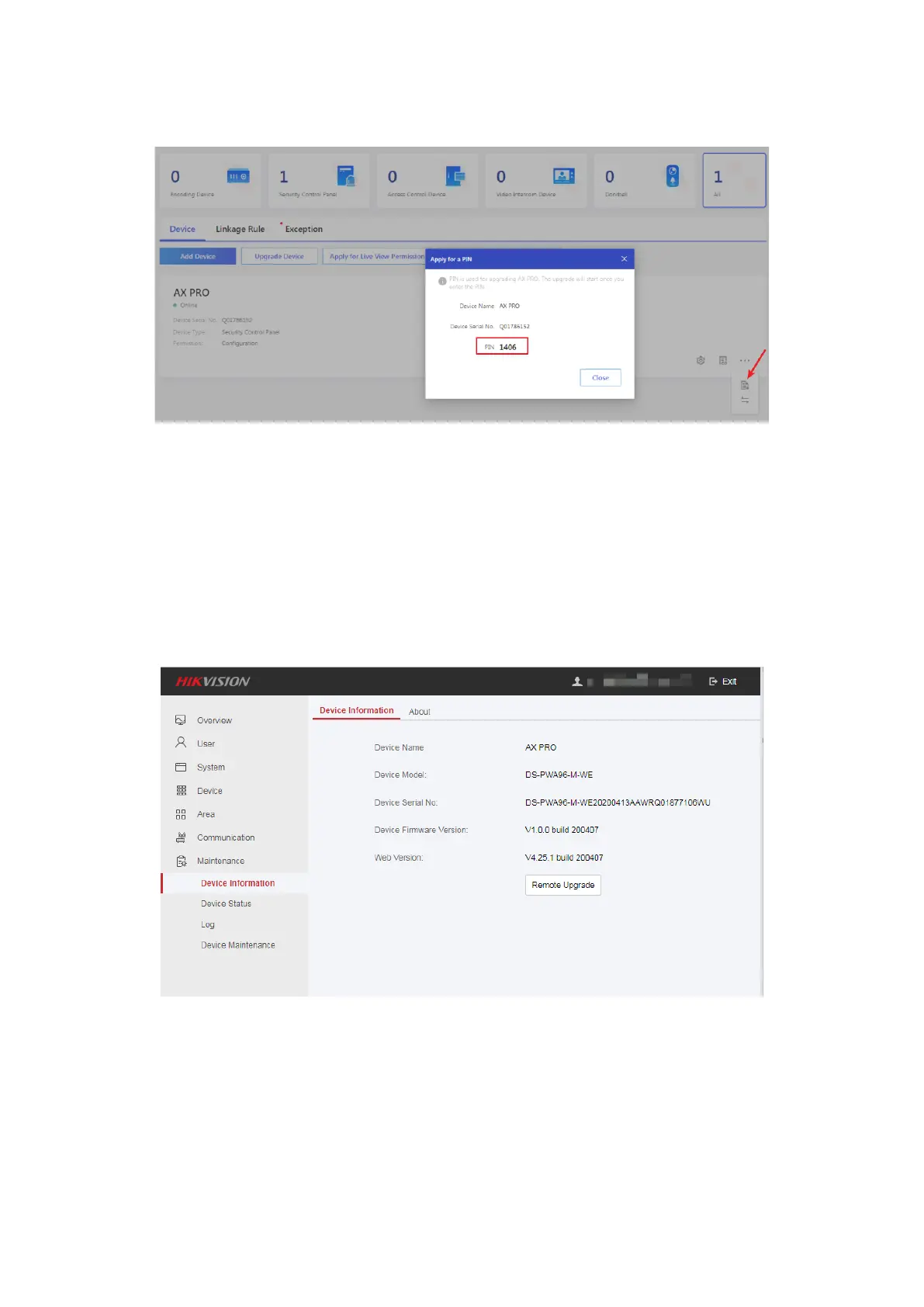108
More Menu at the lower right side of the page, and apply a PIN.
Get PIN from HIKVISION tech-support
It is better to use remote desktop to access the local web client of control panel. The PIN
will be authorized according to the standard tech-support procedure.
Firmware Upgrade
Steps:
1. Click Maintenance→ Device Information to enter the page.
2. Click Remote Upgrade.
3. Choose the hub or the peripheral for upgrade, and select the Upgrade Type.
4. Click View to find the firmware file with the name digicap.dav.
5. Click Upgrade to complete.
