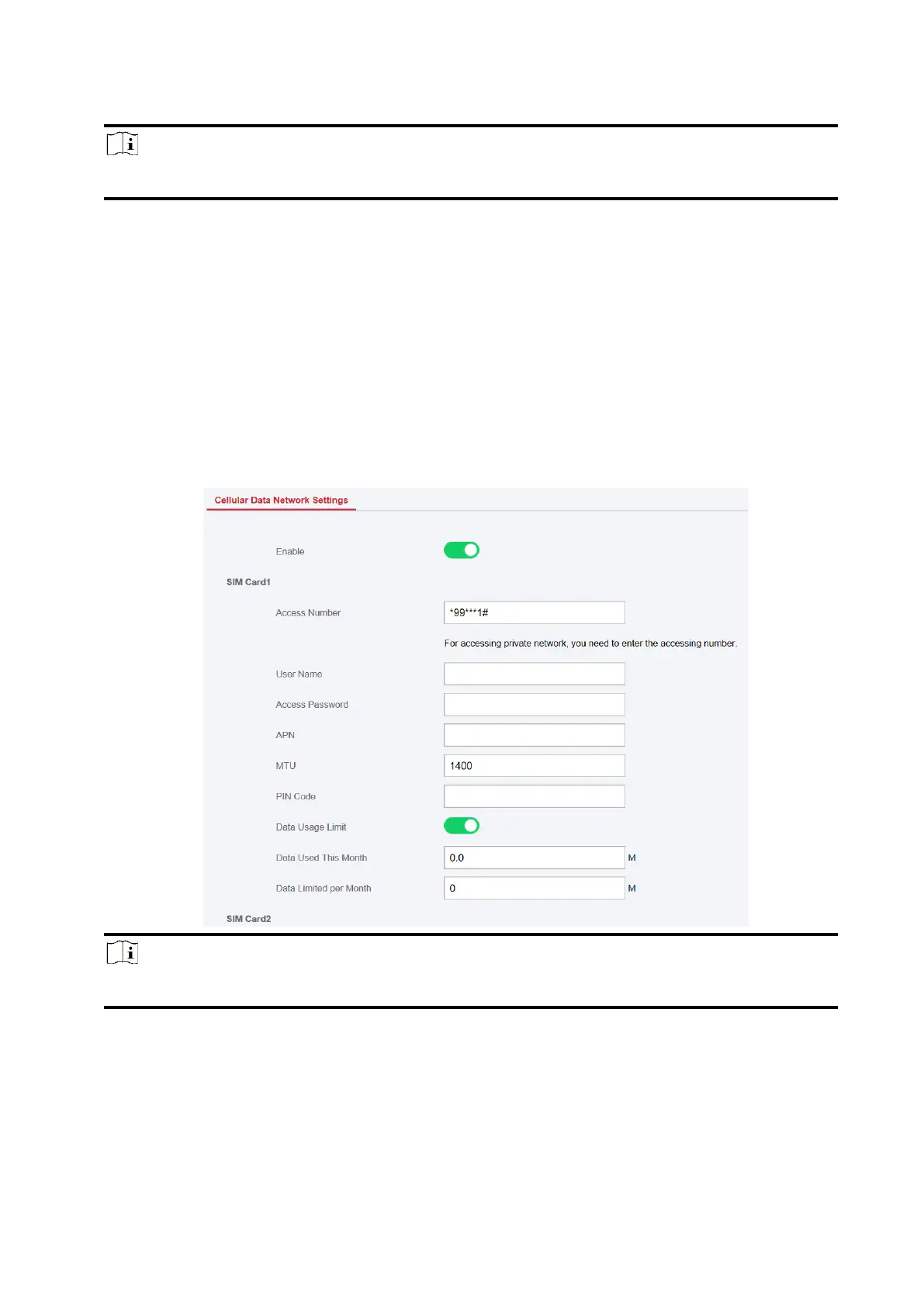67
Note
If enable DHCP, the device will gain the Wi-Fi parameters automatically.
5. Click Save.
Cellular Network
Set the cellular network parameters if you insert a SIM card inside the device. By using the cellular
network, the device can upload alarm notifications to the alarm center.
Before You Start
Insert a SIM card into the device SIM card slot.
Steps
1. Click Communication → Cellular Data Network to enter the Cellular Data Network Settings
page.
Note
Only the private network SIM card user needs to enter the access number.
2. Enable the function.
3. Set the cellular data network parameters.
Access Number
Input the operator dialing number.
