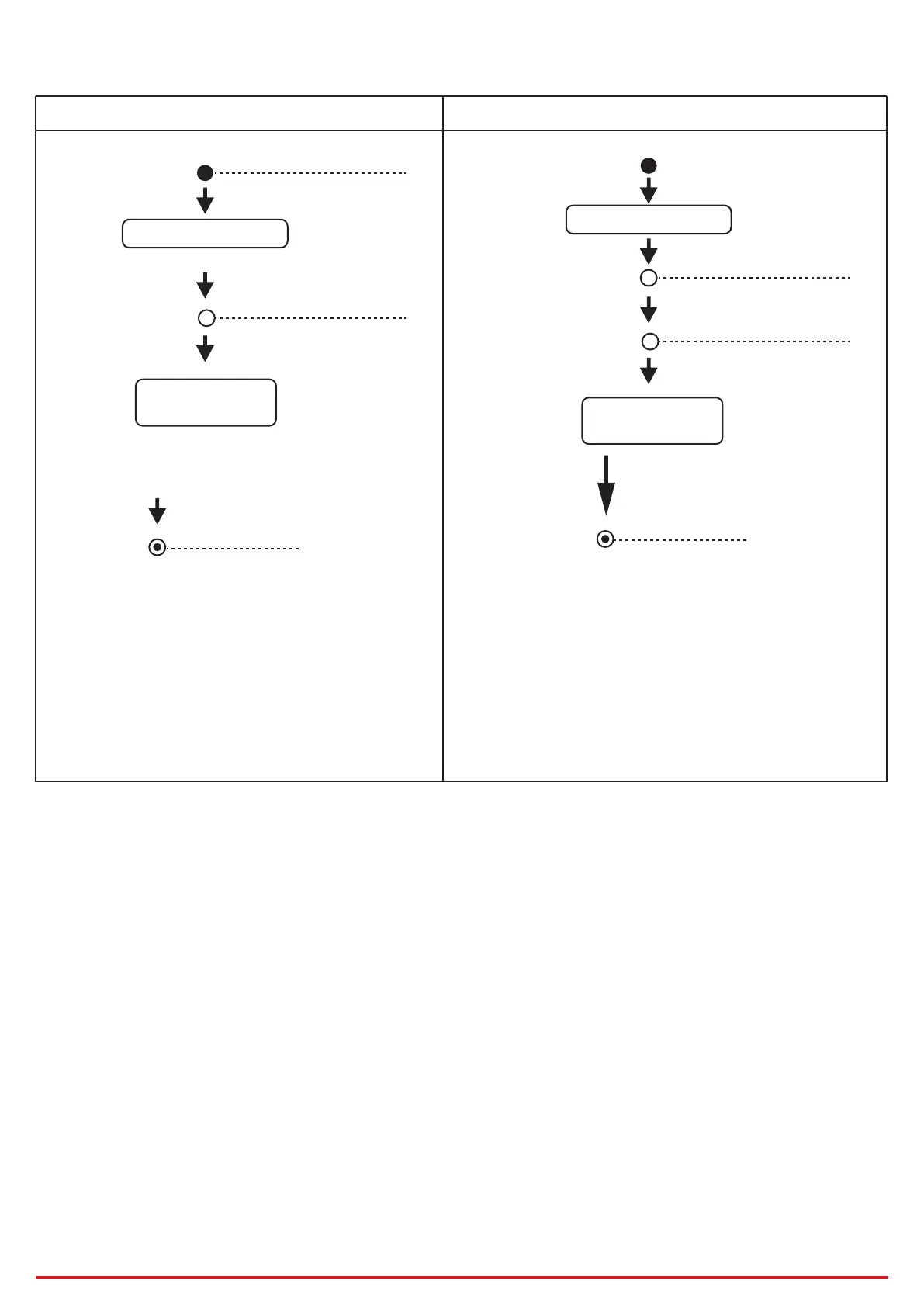The areas are disarmed
Present the tag once
Present the card
once again
Short tag swiping (<3 s):
away arming
Long tag swiping (≥3 s):
stay arming
The area indicators
ashes together.
Arming
Arming/Disarming(Simple Mode)
Formatting
Hold the tamper switch for 8 s and power the device on at the same time. The red LED ashes 3 times when the formatting operation is completed.
Hangzhou Hikvision Digital Technology CO.,Ltd. No.555 Qianmo Road, Binjiang District, Hangzhou 310052, China
4
Armed: Area indicator
turns solid blue.
Failed:
Status indicator turns
ashing amber.
Buzzer beeps three
times.
Present the tag twice
Present the card
once again
Disarming
The indicators of armed area
turns solid blue for 3 s.
The indicators of armed
area ashes together.
Disarmed:
Area indicator turns o.
Status indicator ashes
green twice.
Failed:
Status indicator turns
ashing amber.
Buzzer beeps three
times.