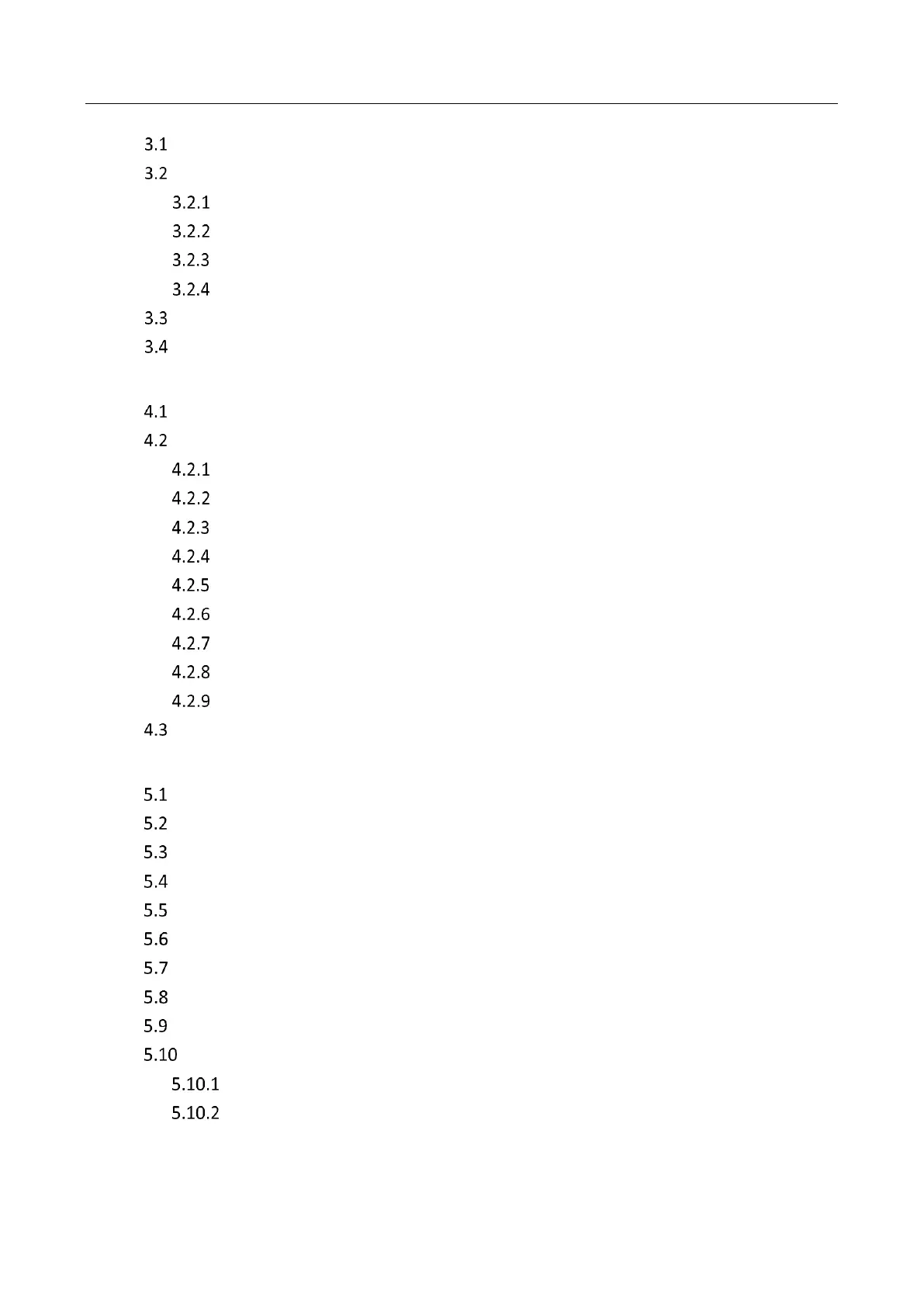Network Video Recorder User Manual
10
Introduction of Live View ................................................................................................. 59
Operations in Live View Mode ......................................................................................... 60
Front Panel Operation on Live View........................................................................ 61
Using the Mouse in Live View ................................................................................. 61
Using an Auxiliary Monitor ..................................................................................... 63
Quick Setting Toolbar in Live View Mode ............................................................... 63
Adjusting Live View Settings ............................................................................................ 66
Channel-zero Encoding..................................................................................................... 68
Chapter 4 PTZ Controls ................................................................................................................. 69
Configuring PTZ Settings .................................................................................................. 69
Setting PTZ Presets, Patrols & Patterns ............................................................................ 70
Customizing Presets ................................................................................................ 70
Calling Presets ......................................................................................................... 71
Customizing Patrols ................................................................................................. 71
Calling Patrols .......................................................................................................... 72
Customizing Patterns .............................................................................................. 73
Calling Patterns ....................................................................................................... 74
Customizing Linear Scan Limit ................................................................................. 74
Calling Linear Scan................................................................................................... 75
One-touch Park ....................................................................................................... 76
PTZ Control Panel ............................................................................................................. 78
Chapter 5 Recording Settings ........................................................................................................ 80
Configuring Parameters .................................................................................................... 80
Configuring Recording Schedule ...................................................................................... 84
Configuring Motion Detection Recording ........................................................................ 88
Configuring Alarm Triggered Recording ........................................................................... 90
Configuring VCA Event Recording .................................................................................... 92
Manual Recording ............................................................................................................ 94
Configuring Holiday Recording and Capture .................................................................... 95
Configuring Redundant Recording and Capture .............................................................. 97
Configuring HDD Group for Recording and Capture ........................................................ 99
Files Protection ............................................................................................................. 100
Locking the Recording Files ................................................................................. 100
Setting HDD Property to Read-only .................................................................... 102
Chapter 6 Playback ....................................................................................................................... 104
