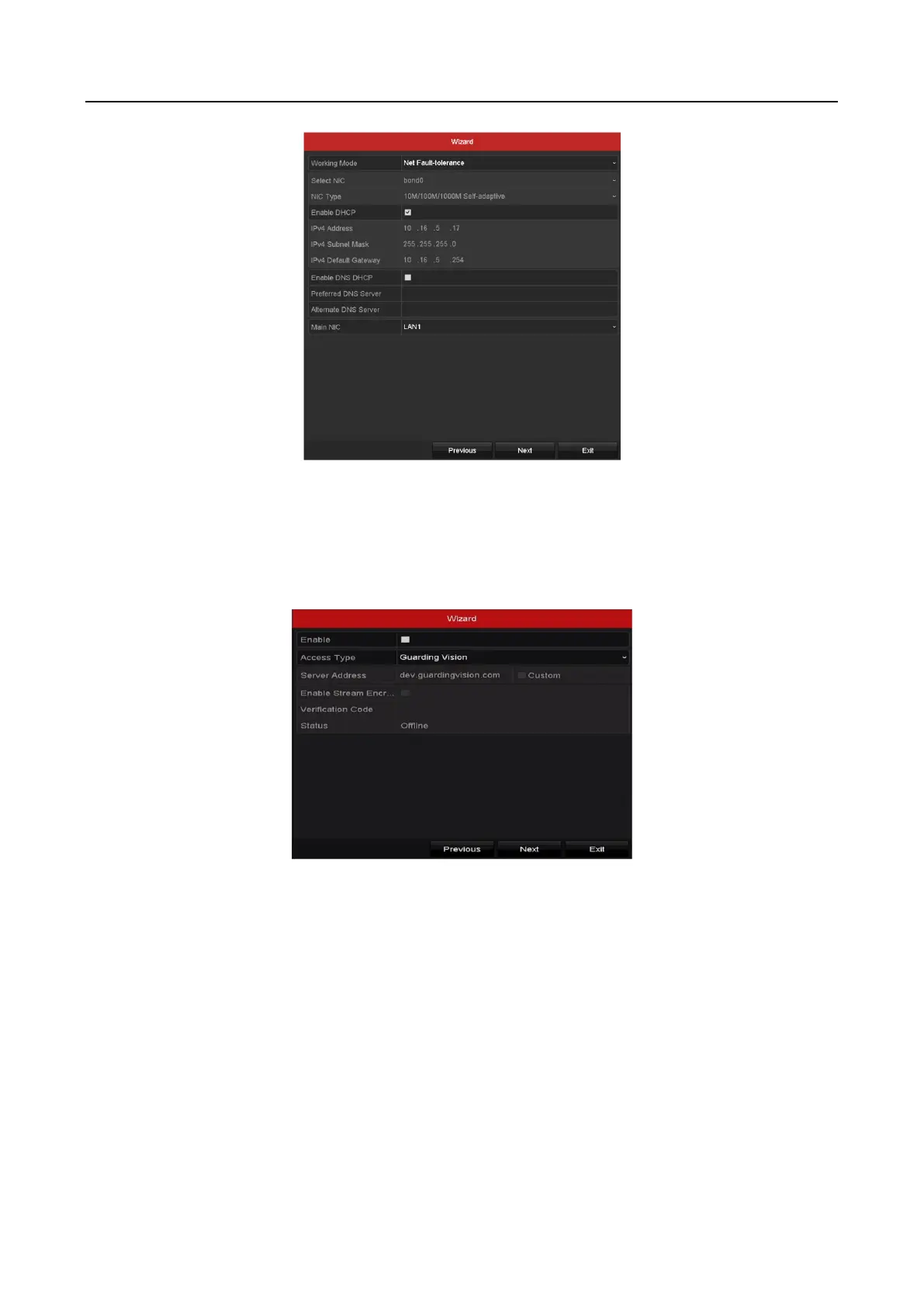Digital Video Recorder User Manual
32
Figure 2-20 General Network Configuration
Step 1 Click Next button after you configured the basic network parameters.
Then you will enter the Guarding Vision interface. Configure the Guarding Vision
according to your need. Refer to Chapter 12.2.2 Configuring Guarding Vision for detailed
operations.
Step 2 Guarding Vision ConfigurationClick Next button to enter the Advanced Network
Parameters interface. You can enable DDNS and set other ports according to your need.
