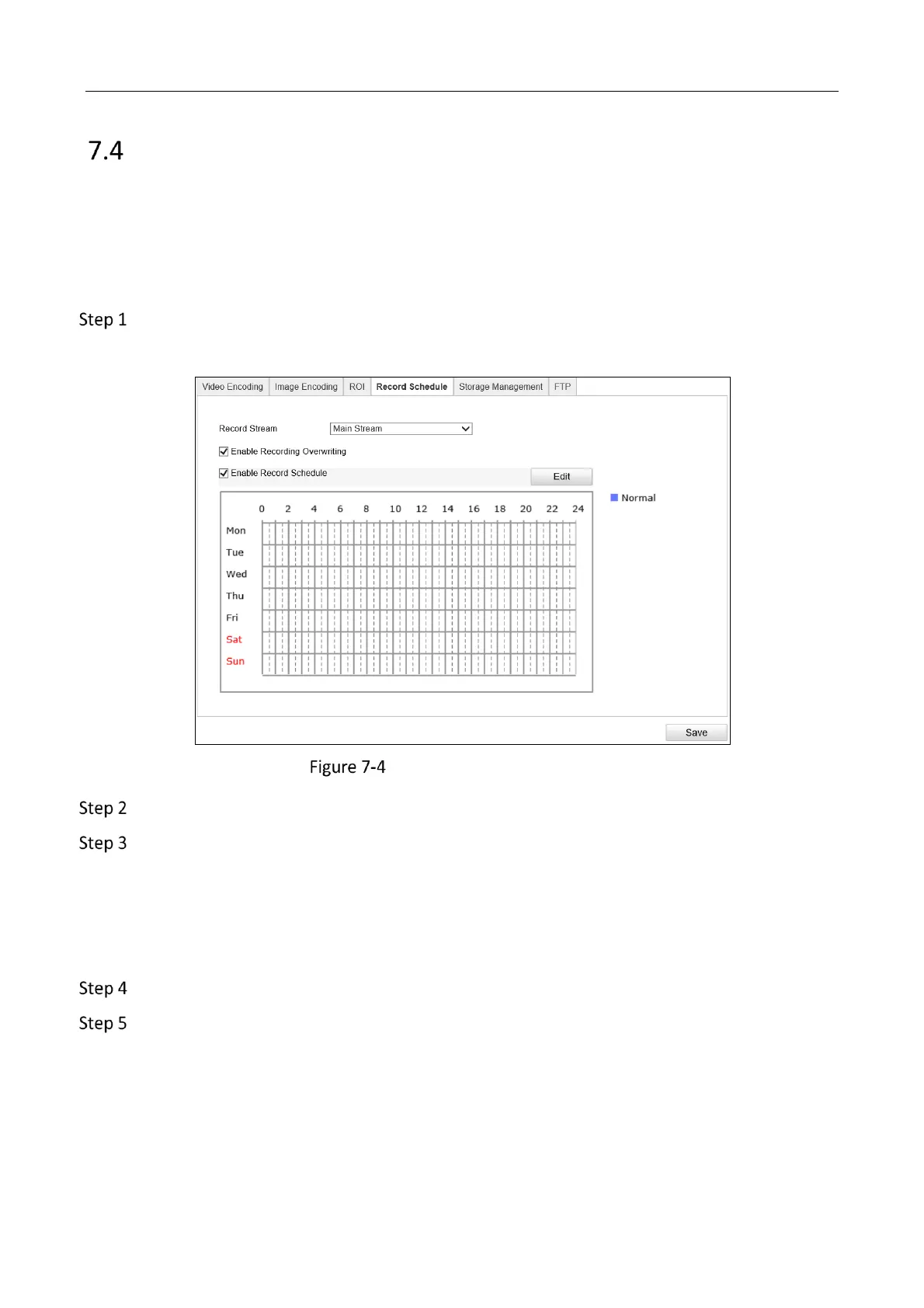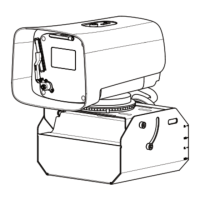Network Traffic Camera • User Manual
34
Configure Record Schedule
Purpose:
You can follow the instructions to configure the scheduled recording. By default, the record files of
scheduled recording are stored in the TF card.
Steps:
Go to Configuration > Device Configuration > Encoding and Storage > Record Schedule.
Record Schedule Configuration
Select Record Stream.
(Optional) Check Enable Recording Overwriting.
If you enable the function, when the storage space is full, the former record files will be
overwritten.
If you disable the function, when the storage space is full, the notice that the space is full will
be reminded.
Check Enable Record Schedule.
Click Edit to edit the record schedule.
