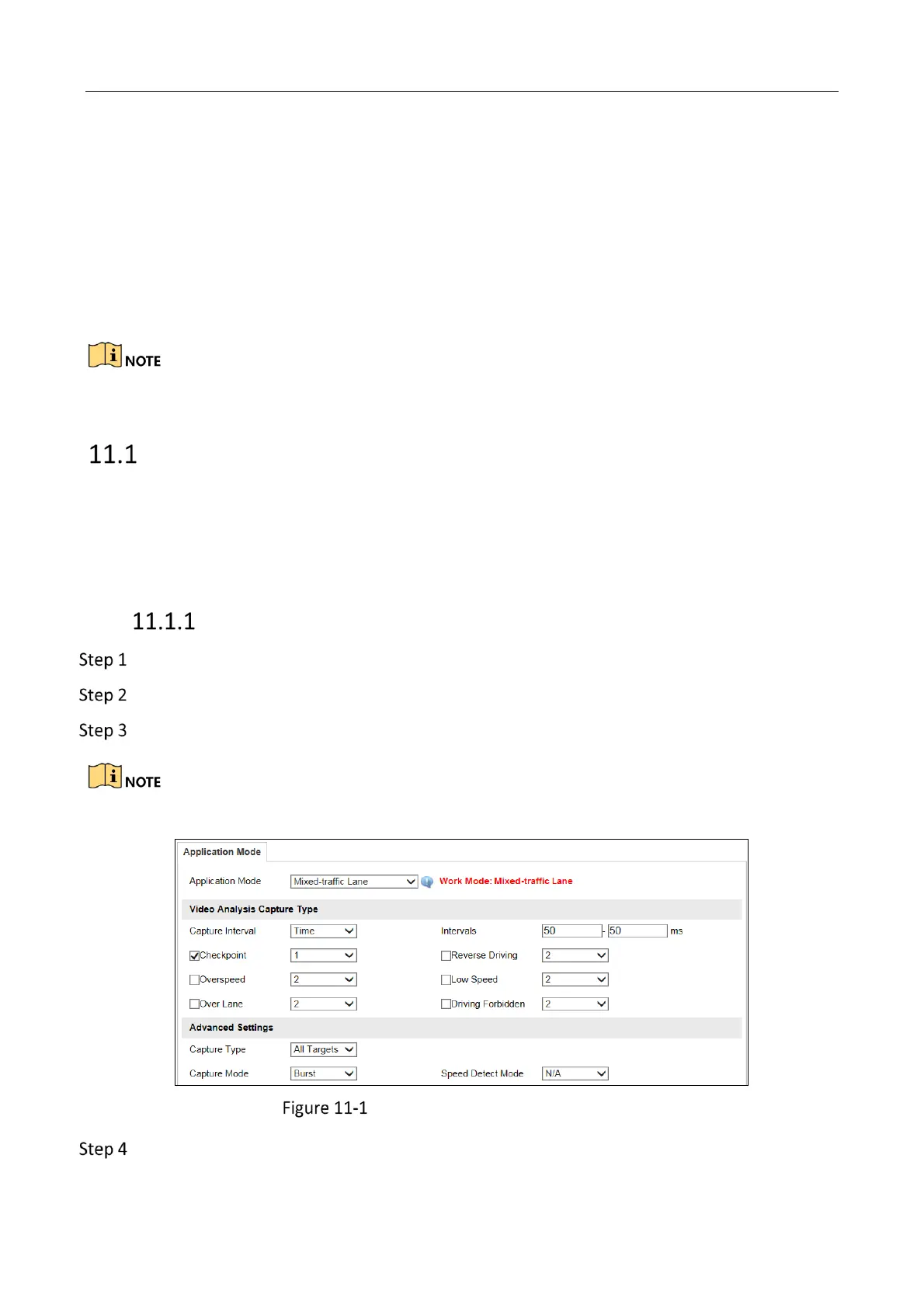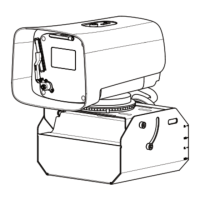Network Traffic Camera • User Manual
61
Chapter 11 Application Mode Configuration
Purpose:
This chapter introduces the parameters configuration under different trigger mode. The supported
trigger modes vary according to the camera models.
The following configurations are not supported by all camera models of this series.
Mixed-traffic Lane
Mixed-traffic lane captures the vehicles via video detection. And it supports speed detection via
radar if external radar is connected.
Enter the Mixed-traffic Lane configuration interface by Configuration > Device Configuration >
Application Mode, and select Application Mode as Mixed-traffic Lane.
Configure Video Analysis Capture
Select Capture Interval as time or distance.
Enter Intervals in the text field.
Check the capture types, and select the picture number from the drop-down list.
The supported capture types may vary according to the camera models.
Video Analysis Capture Configuration
Select Capture Type of advanced settings.
