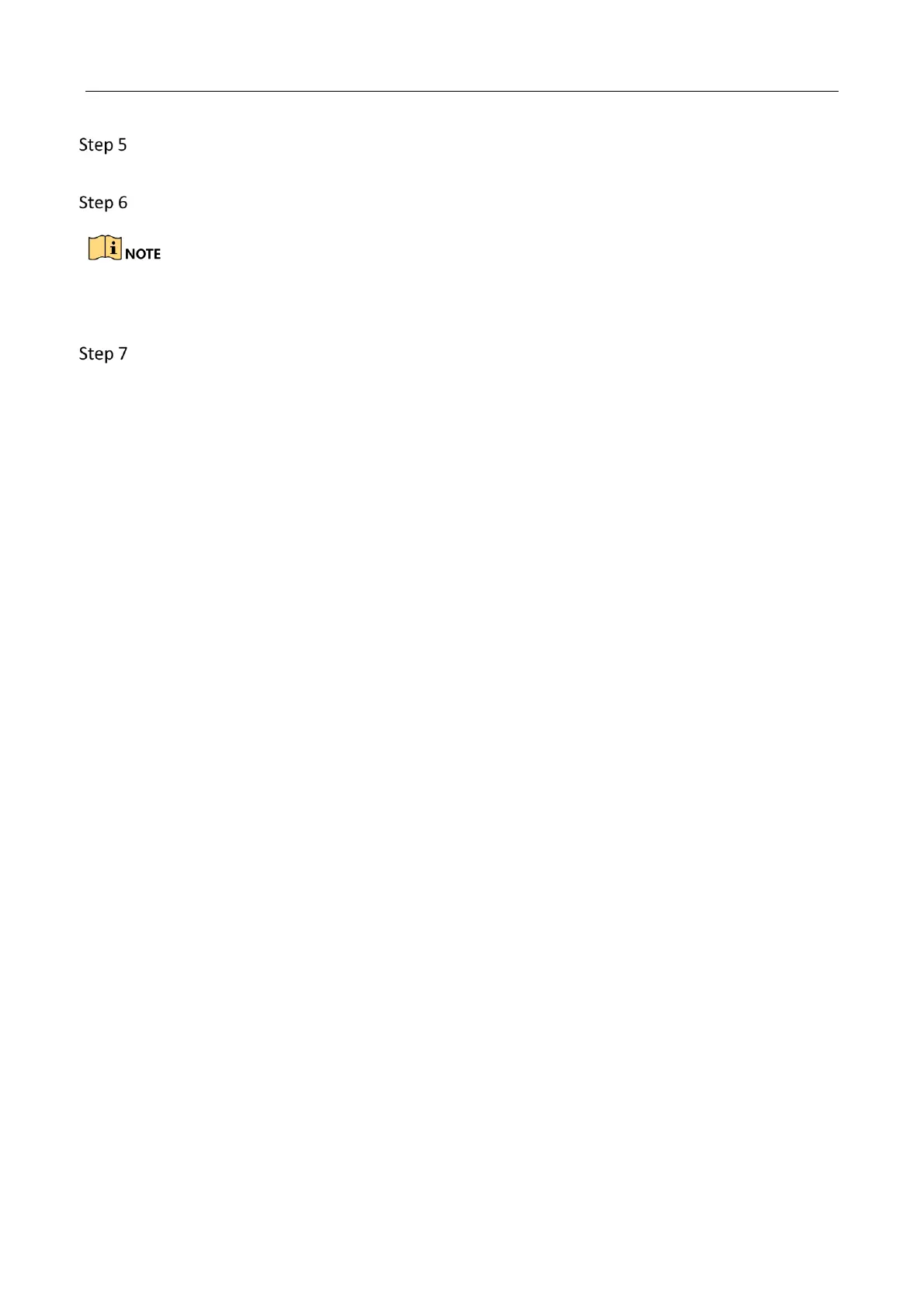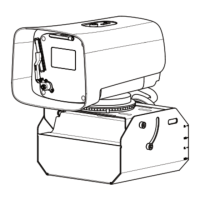Network Traffic Camera • User Manual
60
Select Detection Area, click Add Traffic Light to overlay region frame on the traffic light,
select Signal Light Type and set Yellow Light Delay Time.
Repeat the settings to other detection areas.
If the light is not on when setting, you can click Refresh Scene Picture until the light is on.
Detection Area should be set from left to right, and from top to bottom.
Click Save to save the setting.
