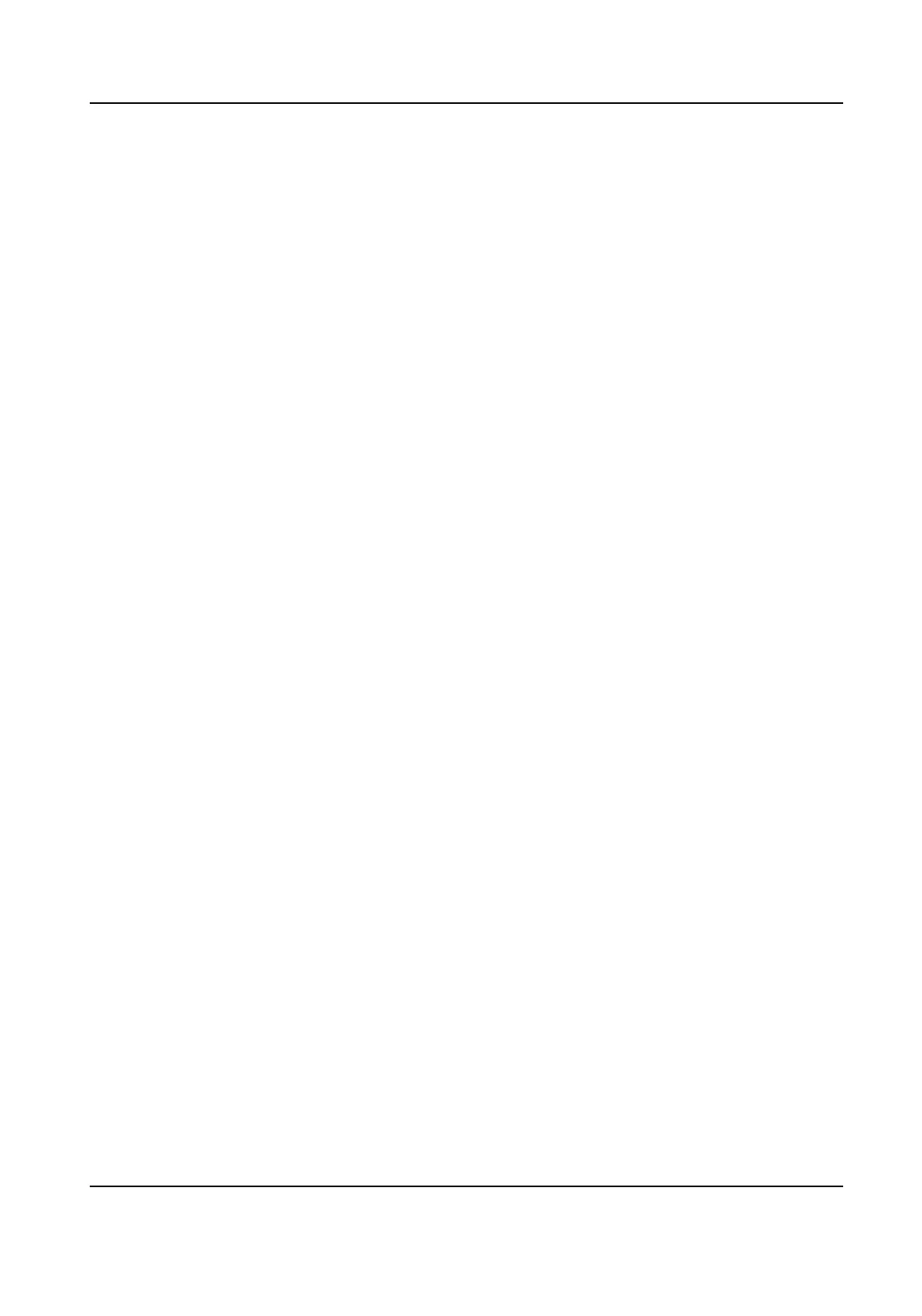9.1 Manage User ........................................................................................................................ 43
9.2 Set IP Address Filtering ........................................................................................................ 43
9.3 Enable User Lock .................................................................................................................. 44
9.4 Set HTTPS ............................................................................................................................. 44
9.4.1 Create and Install Self-signed
Cercate .................................................................... 44
9.4.2 Install Authorized Cercate ....................................................................................... 45
9.5 Set SSH ................................................................................................................................. 45
9.6 Set RTSP Authencaon ...................................................................................................... 45
9.7 Set Timeout Logout .............................................................................................................. 46
9.8 Set Password Validity Period ................................................................................................ 46
Chapter 10 Maintenance .......................................................................................................... 47
10.1 View Device Informaon .................................................................................................... 47
10.2 Log ..................................................................................................................................... 47
10.2.1 Enable System Log Service ........................................................................................ 47
10.2.2 Enable Log According to Module .............................................................................. 47
10.2.3 Search Log ................................................................................................................. 48
10.3 Upload Radar Debugging
Informaon ............................................................................... 48
10.4 Upgrade ............................................................................................................................. 48
10.5 Reboot ............................................................................................................................... 49
10.6 Restore Parameters ............................................................................................................ 49
10.7 Synchronize Time ............................................................................................................... 49
10.8 Set DST ............................................................................................................................... 50
10.9 Debug ................................................................................................................................. 51
10.9.1 Debug Device ............................................................................................................ 51
10.9.2 Vehicle Capture and
Recognion Service .................................................................. 52
10.9.3 Set Image Format ...................................................................................................... 53
10.10 Export Parameters ........................................................................................................... 53
10.11 Import
Conguraon File ................................................................................................. 53
Network Trac Camera Operaon Manual
x