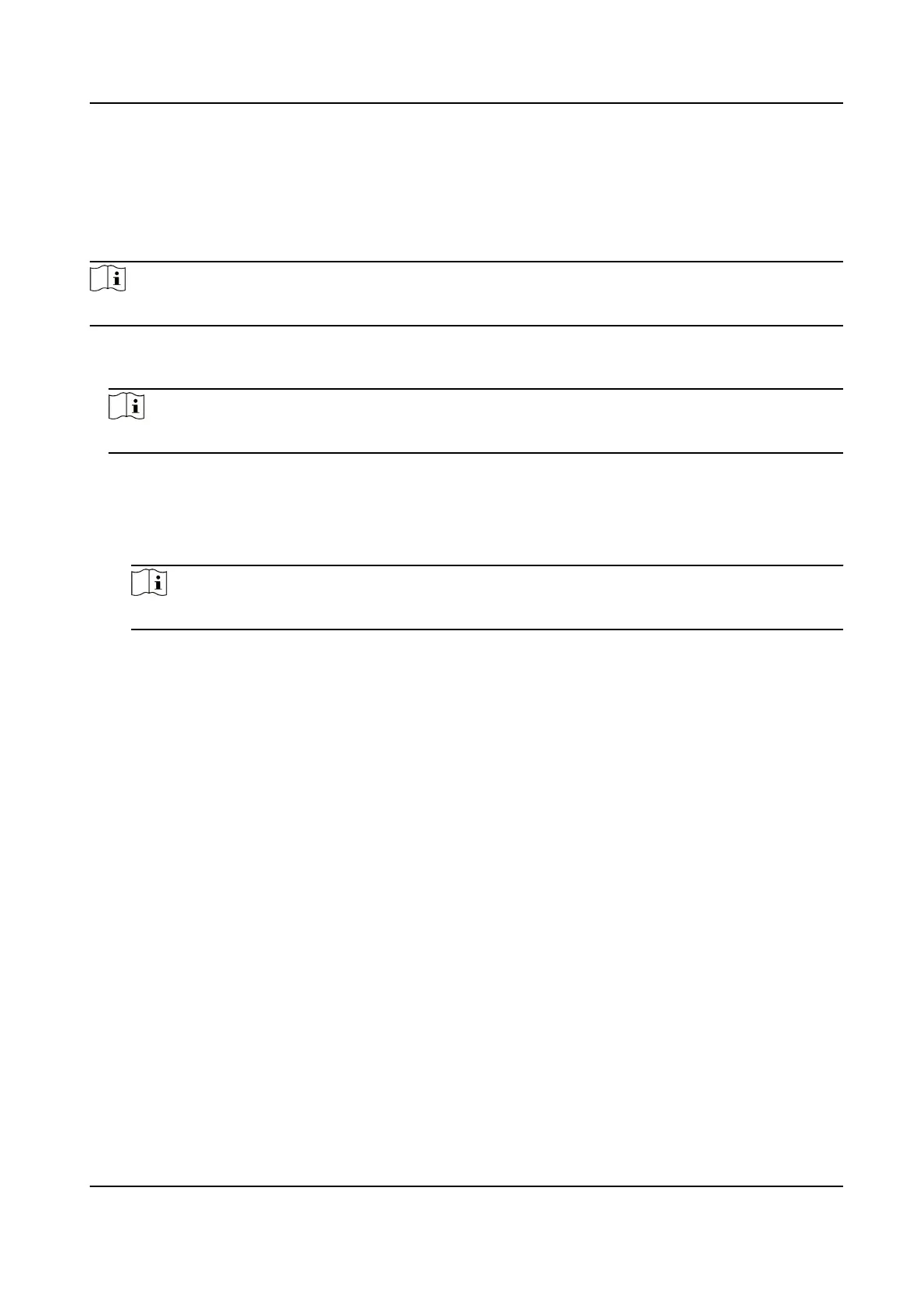10.9.2 Vehicle Capture and Recognion Service
Set the vehicle capture and recognion service to debug the device.
Steps
Note
The funcon varies with dierent models. The actual device prevails.
1.
Go to Conguraon → Capture → Advanced → Vehicle Capture and Recognion Service .
2.
Check the service(s) according to your needs.
Note
The supported services vary with dierent models. The actual device prevails.
Filter Checkpoint Capture of Same Vehicle
It is used to debug the device with the same vehicle. When the same vehicle is triggered
many mes during a short period in the scene, the checkpoint pictures of the vehicle will not
be captured.
Note
For some models, you can set Eecve Time of Filtering.
Enable Turning Trac Flow Stascs
In video analysis E-police mode, the turning trac ow stascs will be uploaded to the
connected
plaorm.
Filter Violaon Capture of Same Vehicle
It is used to debug the device with the same vehicle. When the same vehicle is triggered
many mes during a short period in the scene, the violaon pictures of the vehicle will not be
captured.
Not Add No.
Aer Violaon Type
The No. of the captured pictures will not be added aer the overlaid violaon type on the
pictures.
Filter Violaon Capture of Motorcycle
The violaon pictures of motorcycles will not be captured.
Do Not Capture Reverse-driving Vehicle
The reverse-driving vehicles will not be captured. For example, if you need to capture the
vehicles driven from the west to the east, enable the
funcon and the vehicles driven from
the east to the west will not be captured.
Disable Motorcycle Speed Detecon
The speeds of motorcycles will not be detected.
Network Trac Camera Operaon Manual
52